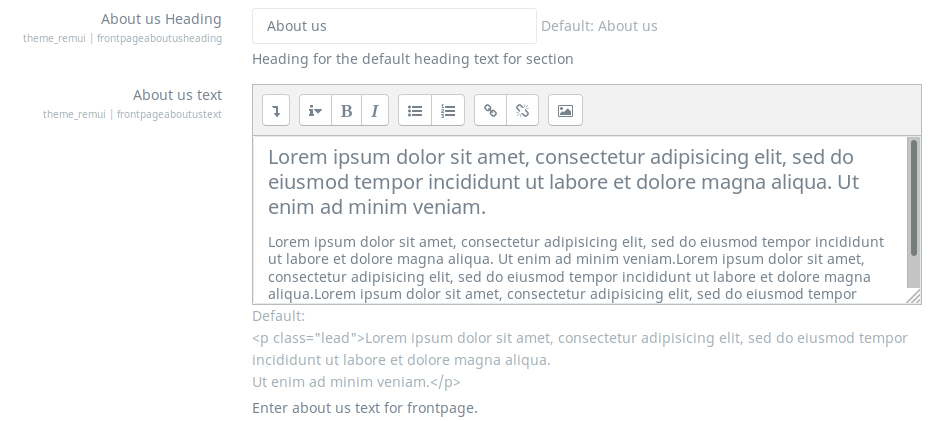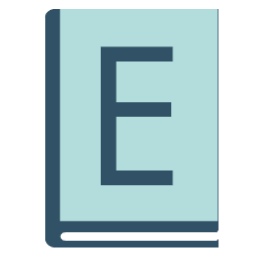Note: This settings are applicable for Edwiser RemUI Starter suite users. If you have purchased Edwiser RemUI PRO or Course creator suite then you will have access to Edwiser RemUI Pagebuilder. Navigate to Edwiser RemUI setting > Home page settings > Choose frontpage design > Select Edwiser RemUI page builder here. You can understand how to edit homepage using Edwiser RemUI Page builder from here.
Add Slider on the Frontpage
Style
- Static Content
- Slider Content
Static Content
- With Static Content you can select whether you want to add a video or an image as the header content.
- To add a video, you will need to select Video URL as ‘Select Content type‘, and add the URL of the relevant video in the ‘iframe Embedded code’ custom box.
- If you set ‘Select Content type‘ as Image, then you can upload an image to the ‘Upload Image‘ field. In the ‘Add Text‘ field you can add content which will displayed as an overlay on the image.
Slider Content
- By selecting ‘Slider Content‘ you can add a slider on the header.
- You can set the ‘Slide Interval‘ in milliseconds, ‘Set Slider Autoplay‘ to your preference, and the ‘No of slides‘.
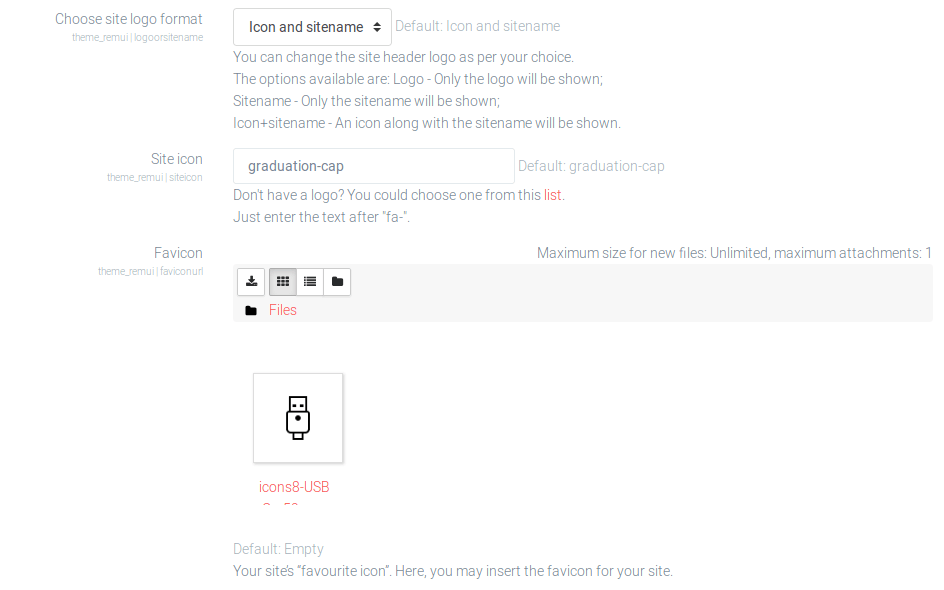
Customizing the Homepage Content
The main body of the homepage or front-page displays the courses, has a four column layout to display information, and an about us section.
In the four column layout, each section has the same options, but you can customize it based on your preference.
Enable buttons on Section
You can enable or disable a button for the section using this option. A button is displayed after the icon and section description.
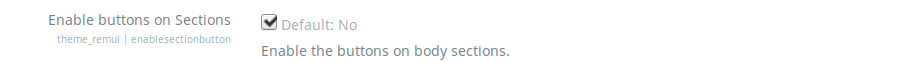
Body title for Section
You can add a title for the section here.
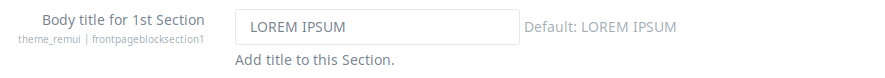
Body description for Section
In this custom box, you can add the description of the section, which will be displayed under the title.
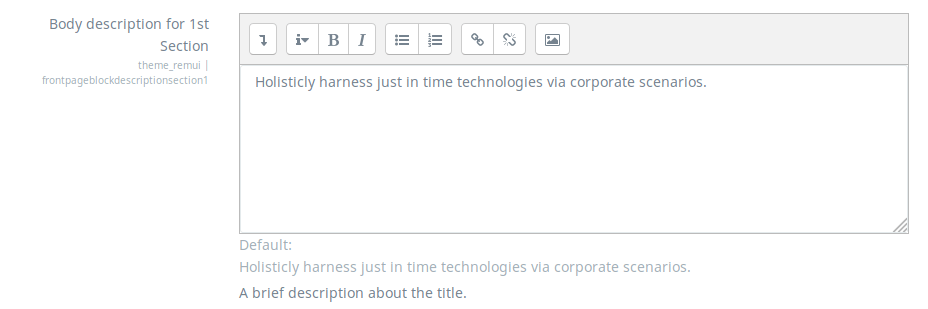
Font Awesome icon for Section
You can use the default icon or add a Font Awesome icon of your choice here.
Button Text section
For the button you add to this section, you can set the button label here.
URL link Section
Add a link for the button here.
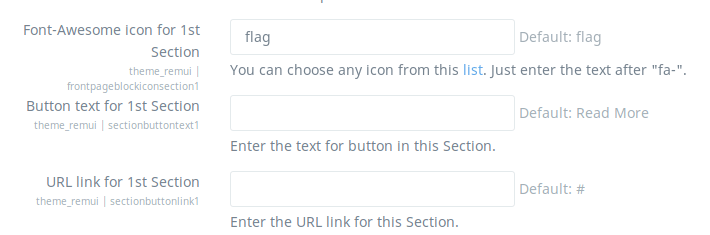
About Us Settings
Enable About us section
By enabling or disabling this checkbox you can enable or disable the ‘About Us‘section.
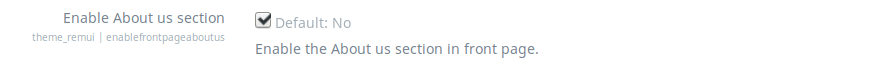
About us Heading
You can add a custom heading to the ‘About Us‘ section using this field.
About us text
You can add the description in this custom box which will be displayed below the title.
Frontpage about us image
You can add image to this section by uploading an image of your choice.