12 Tips on How to Keep Online Learners Engaged in Moodle™
The world is changing its way of learning since e-learning came into being and the pandemic has just brought its significance to light. According to ambient insight, 80% of organizations train online. This is because e-learning makes learner engagement easier and faster.
Not only organizations but even people have also started to prefer e-learning over traditional learning methods. Babson Survey Research Group has published that around 6.7 Million people take online courses and the number seems to increase constantly.
How to Make MoodleTM Better for Maximum Learner Engagement?
If you’re looking to improve your learner’s engagement in your MoodleTM site, then you should consider reinventing some elements on your LMS to give a modern outlook. But Moodle’sTM interface is dated and it’s less interactive which makes it less welcoming for your learners.
To make your LMS stand out, you need to work on its visual appearance, aesthetics, interactivity, etc. These elements of your site, if enhanced, can increase the usability of your MoodleTM.
If it becomes easier to use, it surely becomes more engaging from the point of view of learning. You can also add better layouts, collaboration, and the use of multimedia & gamification to keep your learners engaged.
Here are 12 tips to keep your learners engaged!!
12 Tips to Increase Learner Engagement in MoodleTM
#1 Make MoodleTM look attractive and professional
Credit: Edwiser RemUI
One of the problems faced by moodlers is making their basic-looking MoodleTM appear attractive. As you know, moodle’s interface is mundane and there is a challenging need to revamp it to make your learners go WOW!
Let’s begin with your homepage because that’s the first thing learners see when they land on your site. And if it doesn’t smile wide at them then they wouldn’t feel so welcomed. First impressions matter.
To customize your homepage in a way that looks attractive and professional you could use Edwiser RemUI’s homepage builder to create professional homepage designs. It’s very systematic so that you can easily modify your homepage fold by fold.
And for the rest of the site, you can pick a great color combination from the theme palette to make your site look vibrant and engaging! For detailed homepage customization, read this article.
#2 Make visually pleasing page layouts
Credit: pikisuperstar
Page layouts should be beautiful yet simple, to look impressive. You can use Edwiser RemUIs custom page builder to get uniquely designed pages in a jiffy (No coding). It allows you to build customized page layouts from scratch with simpler drag-and-drop options, without touching code. You can even create responsive blocks that support rich media.
It also comes with a really well-maintained documentation page that’s there to support you throughout the process of building the page.
With the Custom page builder, you can easily revamp any page on your site!! – your Homepage, Login page, Course Enrollment, and Course Archive pages and eleven build your own design for these pages.
Moreover, if you’re pressed for time and want to get started with awesome demo templates right away. The Demo Importer comes to your rescue. It offers multiple layouts for the Homepage, course page, Course enrollment page, etc, to help you with a user-friendly and modern design. To know more tips about Moodle page building and customization, read this article.
Pro tip: To improve the functionality of your page layouts, you could use Edwiser Rem UIs Demo Importer. The Demo importer allows you to directly import readymade homepages and even courses from the theme demo. Benefits?? Time is saved and the job gets done 10x BETTER!
#3 Use course formats for modern and attractive course display
Credit: freepik.com
If your MoodleTM site looks attractive only on the outside. But what if the inside looks noticeably dull?? Not good, as you’re giving your learners a strong reason to drop off here! So, to make sure the courses look great all over, you can consider reskinning them with good course formats.
Your course presentation matters a lot. Because when your students log in they should be able to navigate the courses easily. It should be easy for them to visualize their courses and also interact with them.
If your course formats are designed in an attractive way, it would help you encourage students to proactively pursue the courses till the end.
#4 integrate MoodleTM with Social media and RSS feeds
Credit: genhq.com
When you integrate MoodleTM with Twitter or RSS (Really Simple Syndication) Blog Feeds to your course, it’ll enable your students to gain just-in-time knowledge quickly. Such social media integrations will help your students to access new and updated content whenever they need it.
Pro tip: You can also present the blog feeds in a visually appealing way in a grid view. Edwiser RemUIs custom page builder comes with a feature to display images with hyperlinks, this will help you encourage students to click on it and read the blog.
#5 Use gamification plugins and badges
Credit: Max Griboedov
Adding gamification is a great way to keep your learners motivated. You can do this by implementing badges, points, and other competitive elements in your courses, similar to those your learners experience in online gaming.
Gamifying course activities will give your learners a sense of progress and achievement. Along with basic features such as Activity completion and Restrict access, MoodleTM offers a number of gamification plugins, for example, Level Up!. It allows learners to see their progress in points.
Recognize your learners’ achievements by awarding them badges. It is an effective way to motivate your learners and appreciate their efforts. By using Badges as a reinforcer, you are encouraging them to create and share winning content.
#6 Great reporting to capture or improve learner engagement
Credit: stories
Reporting can play a very important role in increasing the engagement of your courses. When you get actionable reports and easy-to-understand graphical analysis, you can use them to plan or improve your learner engagement strategies.
So you need to implement a holistic reporting plugin that gives you useful information about your courses and their engagement levels. One such reporting plugin is Edwiser Reports, it helps you monitor learners’ progress and engagement in a visual form for easy interpretation. Edwiser reports has a better UI to make reporting and analytics easy for you.
#7 Use better grading tools and give quicker feedback
Credit: stripes
You need flexible grading and the right grading tool to be fair to all your learners. This motivates your students and helps them engage in your course till the end. They’ll proactively complete the courses on time with extra effort. Here’s how – Assign points to all the assignments, activities, quizzes, tests, etc.
Pro tip: Determine a minimum passing grade or points learners will need to fully pass the course – for example, 60 points. Add all those points up and grade accordingly, for example – Grade A for 80 points, A+ for 90 points, and so on. This grading technique will motivate your learners to do better.
For a smart grading tool, you could use Edwiser RapidGrader, it makes grading faster and easy for you. Its fuss-free grading makes the process of giving feedback simple and targeted. Great to motivate your students to put in extra effort and complete their learning milestones.
#8 Use Forum, Survey, Wiki, and Workshop features in MoodleTM to foster active learner engagement
Credit: facultyfocus.com
Creating an engaging learning environment can be challenging for you, but it need not be. You can use a Forum activity and start an ‘introduce yourself’ trail for your learners to get to know each other. Before you begin, determine rules of engagement or etiquette for your learners so that everyone responds in a proper language.
To make it more fun, ask your learners to write statements about themselves and have their peers guess whether that can be true or false.
In order to foster active engagement in your LMS constantly, you can add surveys to know your learner’s opinions about your courses. Or use Wiki in Moodle, it’s a collaboration tool for learners to share and build on knowledge. Provide a supportive learning environment by offering workshops through Skype.
#9 Conduct webinars via videoconferencing
Credit: stories
Webinars are in vogue today, it helps you to communicate with your learners in real-time. When you conduct webinars through videoconferencing, you can ensure to deliver some extra knowledge with online workshops that are relevant to your courses. You can use a video conferencing plugin like Zoom to interact with your learners.
#10 Add a blog to your MoodleTM page
Credit: stories
Create a blog on your LMS, it’ll be a good space to share your knowledge through articles. You can also ask your learners to write a weekly self-reflective blog, which is an excellent way to enhance engagement. Remember to add a comment section to make it more interactive.
Encourage your learners to post best practices or any lessons learned nuggets and assign points for each write-up they submit.
#11 Create interactive media using Flash or Captivate
Credit: vectorjuice
The use of interactive media can make the learning process effective and interesting. When you create content using plugins like Flash Apocalypse, it helps simplify knowledge and makes your instruction appealing to the learners. Videos can bring your content to life!
It will also help learners to visualize what is being taught and aids in understanding the topic as visual content is easier to remember.
Pro tip: In your course videos, you can use Realtime Quiz to make it more engaging plus it’ll test their knowledge then and there.
#12 Make the most of Peer reviews
Credit: jcomp
By adding a feature of Peer reviews to your Moodle, you can encourage your students to learn from each other. Peer reviews will help you create an engaging learning environment where learners review the work of their classmates and learn from each other.
You can encourage peer-reviewing through some workshop activity or implementing a “rating” system in your forums where learners can rate a forum post. You can also involve learners in peer assessment, it’ll not only help them to learn from others but gets them interacting with each other and develops a sense of responsibility. Check out Peer Review.
Final Takeaway
We understand that creating a good e-learning environment in a not-so-good-looking MoodleTM is a challenging task. But it is also necessary to keep up with learner motivation and engagement.
We also understand how important it is for you to give the best experience to your learners in the competitive industry of e-learning. So compromising on user experience is a big no-no!
Now where to start??
Begin with making some corrections or changes in your Moodle’sTM look and feel and the rest of the things would fall in place.
If you’re wondering how to get started, you can use Edwiser’s custom page builder. It can help you to quickly build your Moodle™ Pages in a customized way to add all the features wherever you need them, just the way you like it.
Happy Moodling!

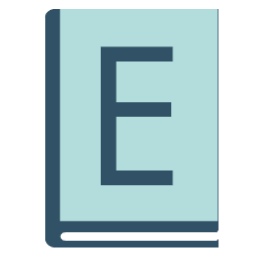
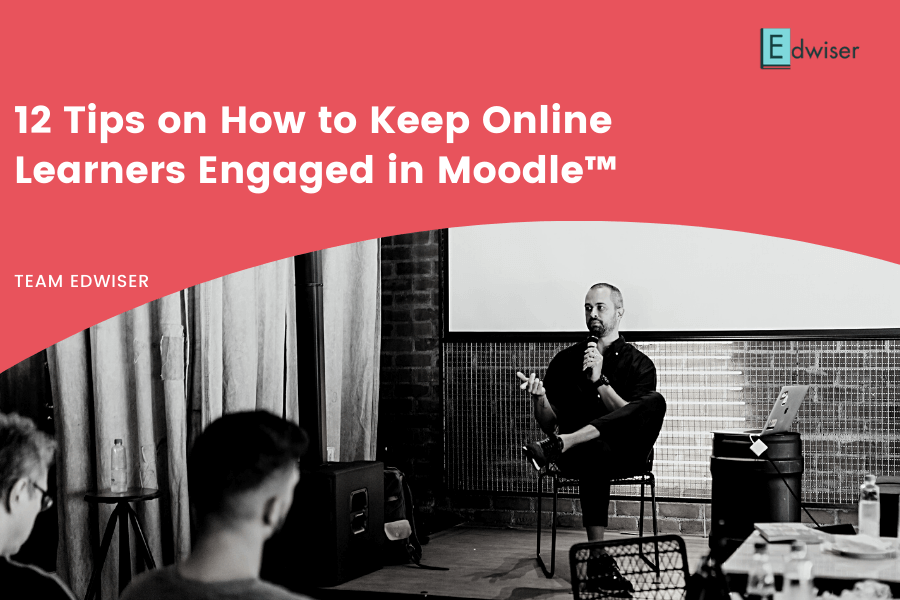
Thank you for the auspicious writeup. It in fact was a amusement account it. Look advanced to far added agreeable from you! However, how can we communicate?
Somebody essentially lend a hand to make significantly posts I might state. That is the very first time I frequented your web page and up to now? I surprised with the research you made to create this particular put up amazing. Excellent job!