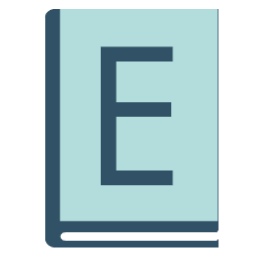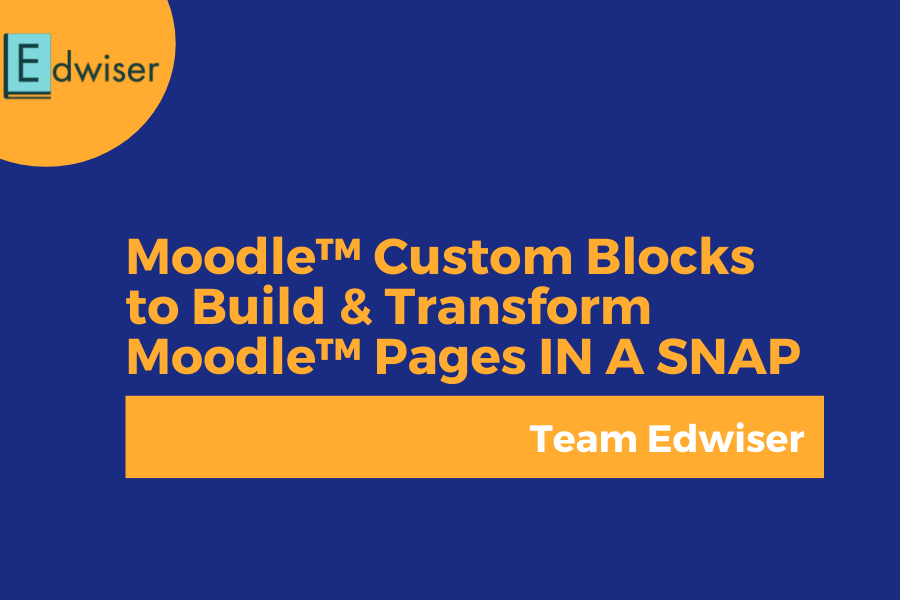Moodle™ Custom Blocks to Build & Transform Moodle™ Pages IN A SNAP
When establishing an E-learning portal, to save time and money, a lot of people use Moodle™ as their choice of learning management system (LMS).
In fact, according to Moodle™, there are over 150 thousand registered moodle™ websites out there with almost 300,000 users! After all, it is open-source, completely free to use, and has amazing documentation – all great reasons to choose Moodle™ as your choice of LMS.
Blocks In Moodle™
Although Moodle™ does have unique blocks like the calendar and navigator block, these individual Moodle™ custom blocks are not enough to build an entire page. Moodle™ lacks a dedicated page builder that is flexible and customizable by the users. The pages built by the default Moodle™ block lack a finishing touch that a page builder brings to the table.
If you’re one of the teachers or admin folk who are using Moodle™ and want to finish building your website quickly, we recommend using a dedicated page builder. In this article, we’ll discuss how you can use Edwiser’s Custom Page Builder to build and customize your pages quickly and efficiently.
What is a Page Builder?
In the process of building your website, you are inadvertently going to end up building dedicated pages for individual courses like the description page, the grades page, the announcements page, etc. To do this, you’ll end up using different pieces or ‘blocks’ in a certain arrangement to make your page appealing and easy to interact with.
This is where a page builder comes in. The page builder comes equipped with special blocks, features, and arrangement options that build the look of your page in just a few easy clicks.
What’s more, these page builders allow you to customize the colors, sizes, and overall look to create custom pages.
Why use a Page Builder made for Moodle™?
There are several page builders out there. Most of them are made to work on different platforms.
Now the question is – Does Moodle™ have a built-in page building plugin or a dedicated page builder feature?? Ummm..NO
Well, does it need one?? Hell, YES! Moodle™ experts may not need it. But we want to help everyone here 🙂
When it comes to E-learning in Moodle™, there’s content being constantly uploaded, making it a website where we want our learners to be engaged all the time. Moreover, although Moodle™ has great customizability, it’s not everyone’s cup of tea!
For this reason, getting a theme that’s been specifically made to be used with Moodle™, simplify as well as beautify it, and has a dedicated page builder, is an informed choice. It will provide you with blocks that are perfect for engaging students without compromising on the aesthetic of your website.
Pros of Using Moodle™ Custom Blocks
A lot of people argue that it’s just easier to use generic themes to build the website, but that kind of decision comes with a high cost – the lack of customizability. This points us to the several benefits of using a dedicated page builder:
#1 Makes your Website Look Unique
Because the Moodle™ website provides themes right on its page, most websites have adopted similar themes that make the e-learning portals look nearly the same. In the age of content, standing out from the crowd is key for e-learning portals to be successful. Using a dedicated page builder gives you a lot of customizability that will make your page look unique.
#2 Improves Learner Experience
Using the right Moodle™ theme can improve the speed of your website, make it easier to use, and with the drag and drop feature, you know exactly how your custom blocks will show up on the page. All these make using the website easier and improves the learner’s experience by a great deal.
#3 No Code Necessary
All the changes you make on your Moodle™ page don’t require you to learn or write a single line of code. You can add custom blocks to your page without knowing how to make changes to the core code of moodle™ or your theme, and be assured that everything on your page runs smoothly. Simply drag and drop the blocks wherever you want.
#4 Makes your Platform Easy to Scale
With dedicated page builders, no matter how many courses, instructors, or students you want to add, you can scale your pages easily even in a time crunch.
#5 Better Brand Recognition and Engagement
With customizability and a unique look, your brand will stand out. When you create a uniform aesthetic on your website, it makes people want to engage and share the course with other people. It’s even easier when your page builder allows you to add all your socials in a block format right where you want.
#6 Easily Make Large Changes Faster
With dedicated page builders, you can change your site elements within seconds on one end and have them show up on multiple pages at once. All it requires you to do is drag the block where you want it on the page, and you’re good to go! This drag and drop feature is rare in the Moodle™ ecosystem. When technology is constantly evolving, the website should be able to adapt, grow and change with it. This means no matter how your website grows, these page builders make your website future-proof.
How do Moodle™ Custom Blocks Work?
These special elements come bundled with the page builder and all you have to do is drag and drop them into your Moodle™ page for them to show up.
For example, just drag and drop the contact block into your website and your page will display your contact information – and all it takes is a few seconds.
If you want to learn about the various blocks available in Edwiser RemUI’s dedicated page builder, check out Edwiser Custom Page Builder.
Conclusion
The Edwiser Custom Page Builder is a feature that is part of the Edwiser RemUI theme available here. It is highly rated and recommended for Moodle™ users. As course providers on Moodle™ go online, without extensive coding knowledge, understanding of design principles, and a lot of extra time on your hands, building pages on Moodle™ is a drastically steep hill to climb for anyone.
Although Moodle™ gives you the framework to put your courses online, a Moodle™ theme that comes packaged with a dedicated page builder is worth the investment if you want to execute your vision in the best way possible.
The custom blocks will transform the way you build your Moodle™ pages and you’ll save a lot of time too! Try out the demo or we even have a free trial!
Now, who doesn’t love a win-win situation?
I hope this article was useful for you. Let me know your thoughts in the comments below.