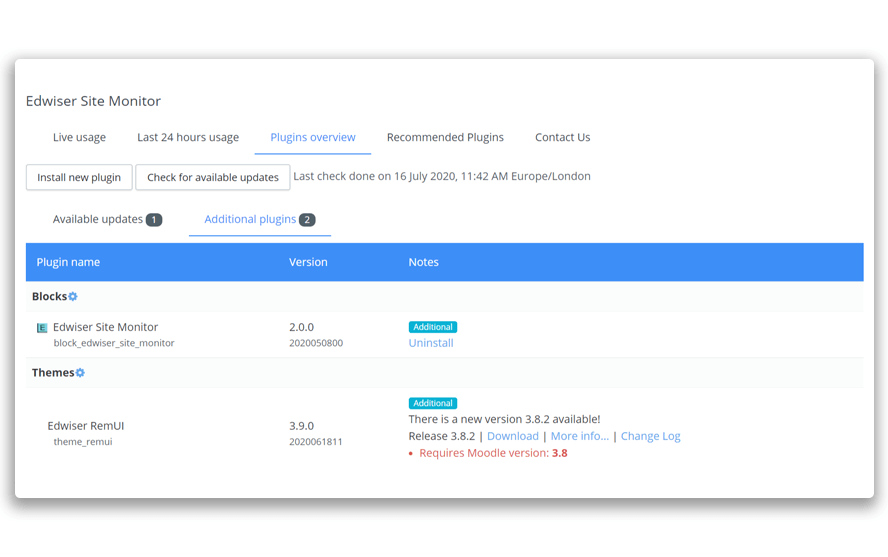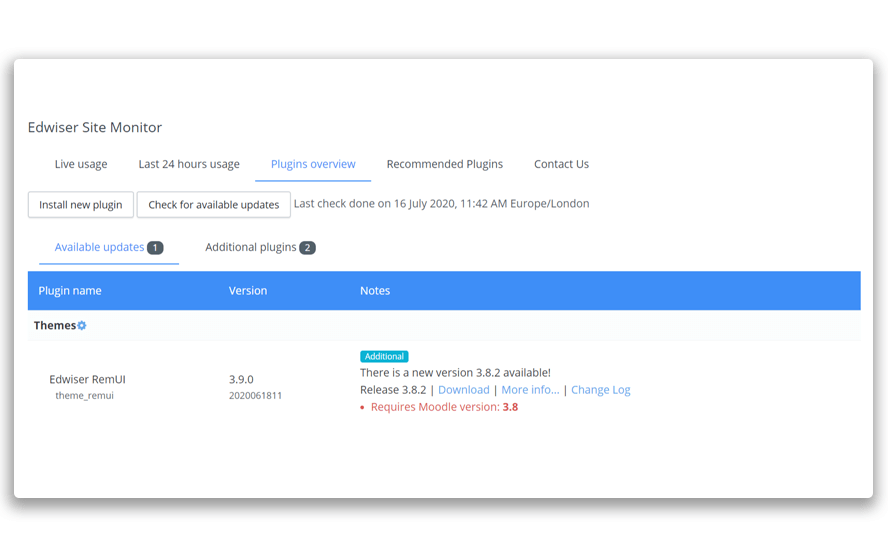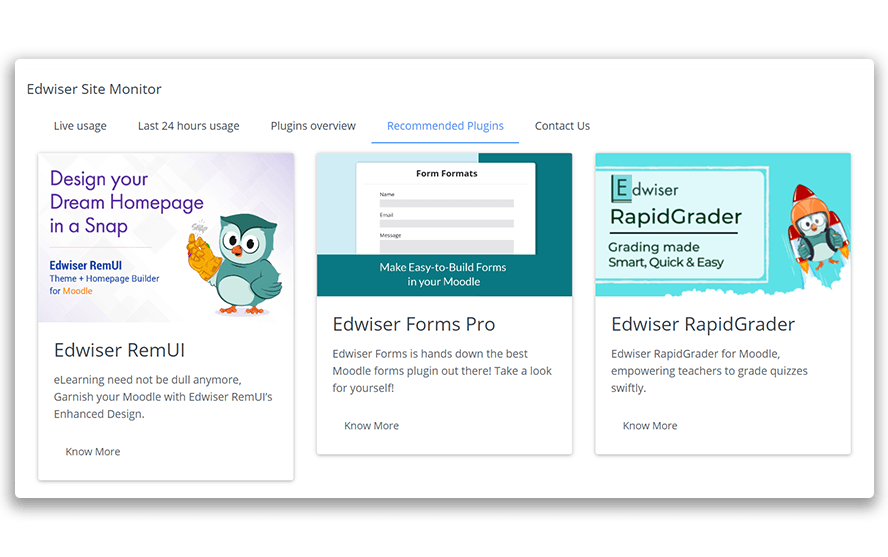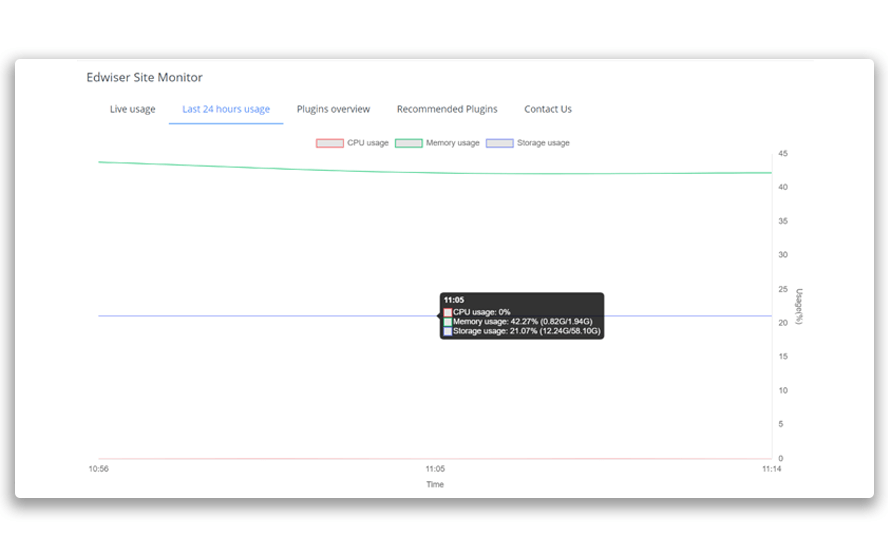Compatibility
Version
2.0.0
Moodle
3.9 – 3.11
PHP*
7.2
Last Updated
Days Ago
The Best Features of Edwiser Site Monitor
Compatibility
Version
2.0.0
Moodle*
3.9 – 3.11
PHP*
5.6+
Last Updated
Days Ago
A Sneak-Peek at what Site Monitor has in Store for you
- Admin Features
Superlative Features that simplifies Moodle for you
FAQs
Edwiser Site Monitor works best with Moodle™ software versions 3.9 – 3.11(Latest Moodle version).
Please refer to the Terms and Conditions to know more about our refund policy.