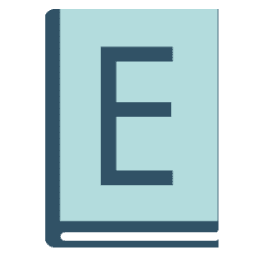It is to no surprise that e-Learning has taken the education and training field by storm.
Most schools, colleges as well as corporates rely heavily on e-Learning. Even though the purposes differ, e-Learning Solutions simplify the process of Knowledge Sharing and Performance Reporting.
Now you may be wondering. What’s that one factor that plays a lead role in the success of your e-Learning Courses?
Guess what? I have that answered for you!
If there’s one unequivocal element to e-Learning success, it has to be the Format in which your Course Content is displayed.
And here’s where Course Formats enter the frame.
What are Course Formats?
Simply put, a course format decides the way your course would look. It is a layout for a particular course. Simple, isn’t it?!
Now, I’d like to ask. In your e-Learning experience till now, which is the best ever course you’ve come across?
Take your time…
Can’t zero-in on one. Right? Exactly what I’m gonna talk about next!
Just like there’s no “Best Ever” in Courses, Course Formats don’t have one either. A particular course format might be better suited for a particular course. But then, do course formats have an impact on the learning process? If so, how do you go about choosing the right course format for your course? You’ll get all the answers here!
First, let’s get started with the 4C’s of Effective Course Format Layouts.
4C’s of Effective Course Format Layouts
The first C stands for ‘Clean‘. Ideally, you should ensure that the screen is well designed and clean. The navigation, icons and every element should be clearly visible.
‘Consistent‘ makes up the 2nd C of Course Format Layouts. Your course should have a well-defined consistency in Graphical representation throughout. Similarly, you should ensure that the text, color, and placement of graphics for each slide follow a set pattern too.
By ensuring the above, it’ll help the learner browse and interact with the Course hassle-free. This consistency reduces the distraction in learning, as well as establishes Branding Uniformity for the company.
The 3rd C stands for ‘Clear’. You should ensure that the screen should not be very vague and cluttered. By ensuring the same, it’ll help boost your learners’ learning ability.
Last, but definitely not the least, is ‘Controlled’. Your learner should feel in-control throughout the course. With manual enrollment facility, minimalistic course layout and so on, learners can feel in control.
By ensuring command and control, learners will invest more time and efforts and lead to better productivity.
Now that we’ve discussed the 4C’s, let’s move on to the impact of course formats on learning.
How do Course Formats Impact Learning?
Instructional Design is the art and science of creating an instructional environment and materials that will bring the learner from the state of not being able to accomplish certain tasks to the state of being able to accomplish those tasks. Instructional Design is based on theoretical and practical research in the areas of cognition, educational psychology, and problem-solving.
Whenever you decide to come up with an e-Learning Course, your first priority to focus on should be the Instructional design. The instructional design process involves determining learner needs, defining end goals, overall course flow and so on.
And in a larger scheme of things, a course format is indeed the most crucial part of your instructional design. Something that requires your profound attention.
And why not! Ultimately, your choice of course format will decide how your learners will process the information. A suitable course format will help ensure maximum student engagement and retention. That being said, it’s to no surprise that your course format will decide how much value gets transferred to your learners.
After all, at the end of the day, you’d want your learners to get the most out of your courses. Wouldn’t you?! 😉
Before we move on to choosing the best course format for your Moodle™ course, let’s have a look at…
9 Course Formats that Steal the Show
#1 Edwiser RemUI List Format
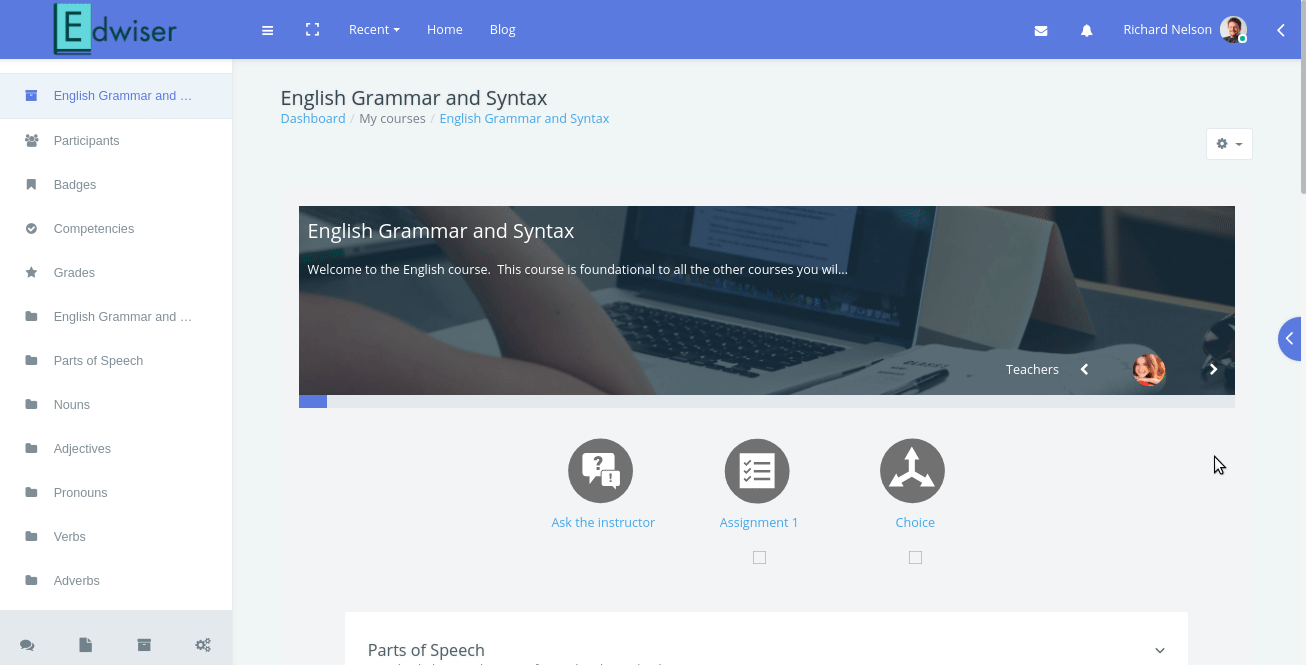
Edwiser RemUI List Format
Edwiser RemUI List Format is one of the simplest looking yet power-packed Course Formats out there. You can display all your course topics in the form of Lists!
So, that’s all? Not really.
Edwiser RemUI List Format also comes with a functionality to collapse/expand topics. You then inevitably solve the issue of “Scroll of Death”. With Edwiser RemUI List Format, your learners will never feel bombarded with an overload of content.
#2 Edwiser RemUI Card Format
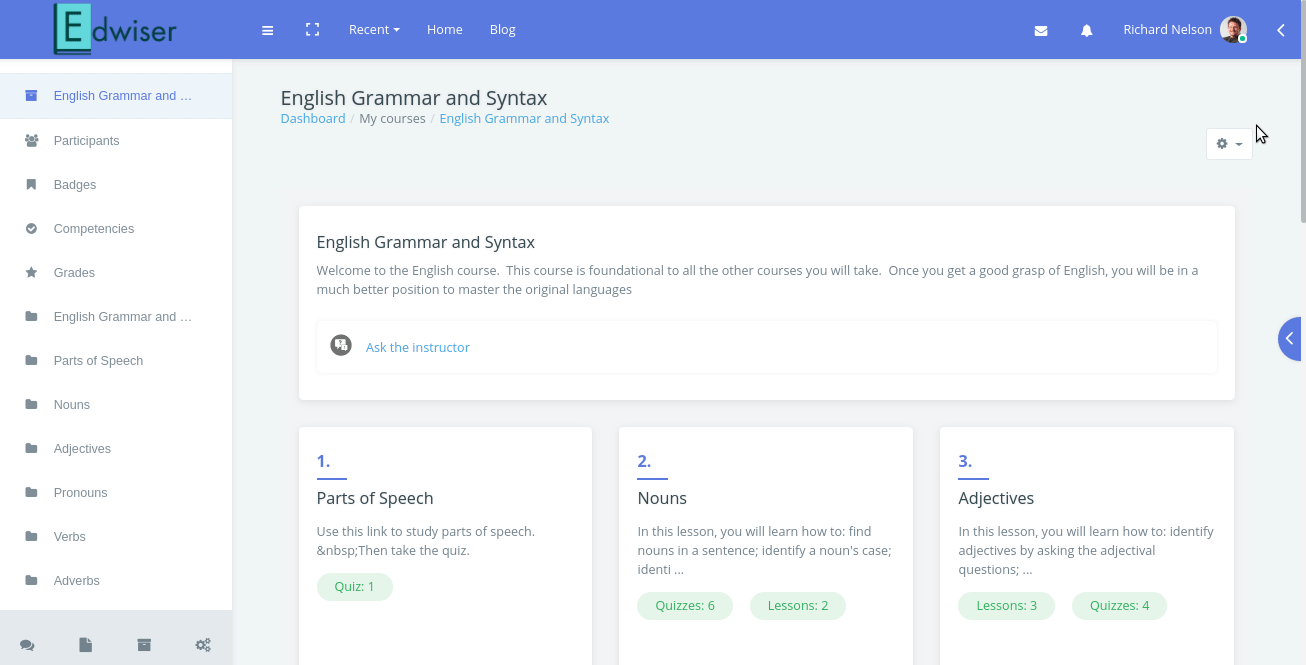
Edwiser RemUI Card Format
Edwiser RemUI Card Format lets your learners view all the topics in the form of Cards. With this Card Format, you can display the activities of each section, listed down on the Cards itself.
The neat arrangement of Cards gives your course a very slick look and feel.
Edwiser RemUI Card Format also comes with a progress bar that displays your learners’ course progress.
You can check out a demo for Edwiser RemUI List and Card Formats here!
#3 Topics Format
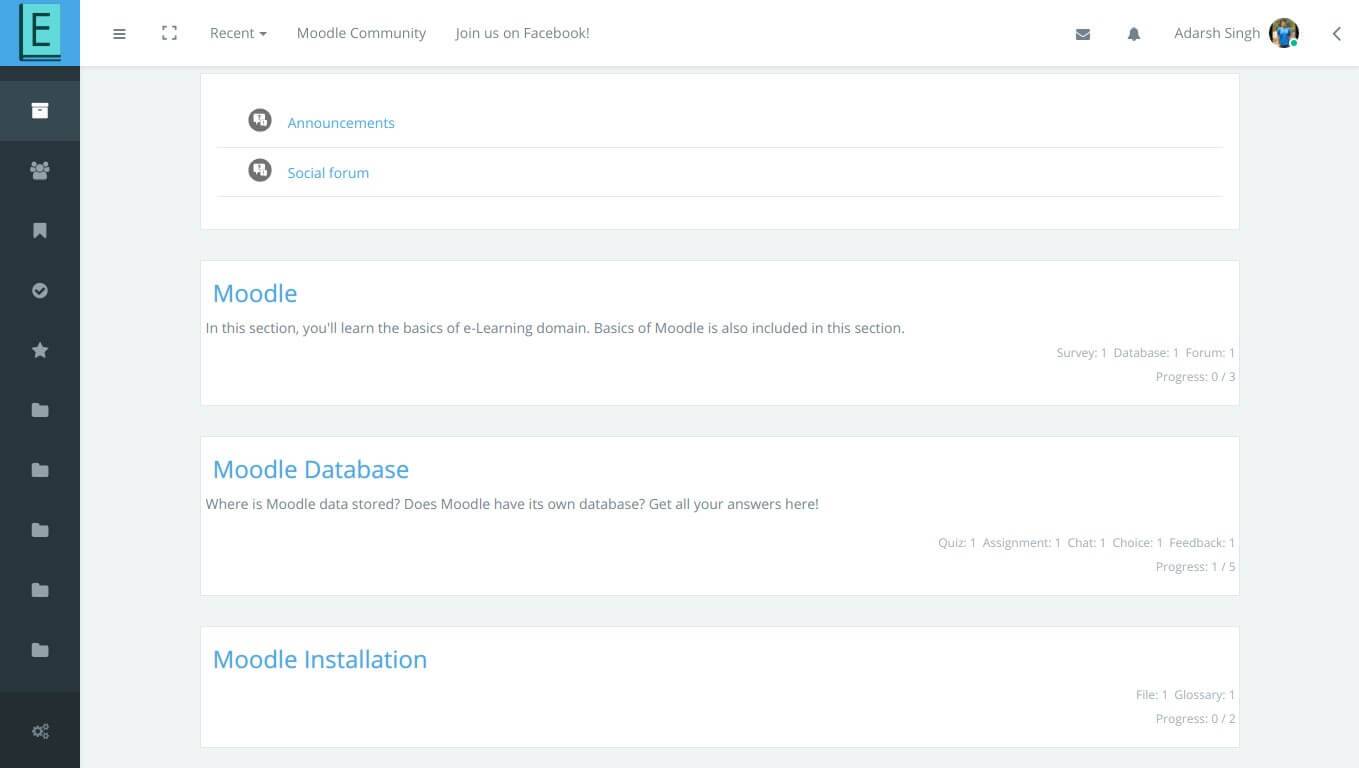
Topics Format (Theme Credits – Edwiser RemUI)
Topics format is the default layout that you come across, whenever you install Moodle afresh. It also happens to be one of the most popular course formats in Moodle.
The course is organized into different topic sections. You can give titles to all these sections. Each topic section consists of activities, resources, and labels.
This is the format to go for if your course is objective based and each objective is time-varying. An example of this would be sequential courses where the students carry forward the knowledge from previous topics.
#4 Onetopic Format
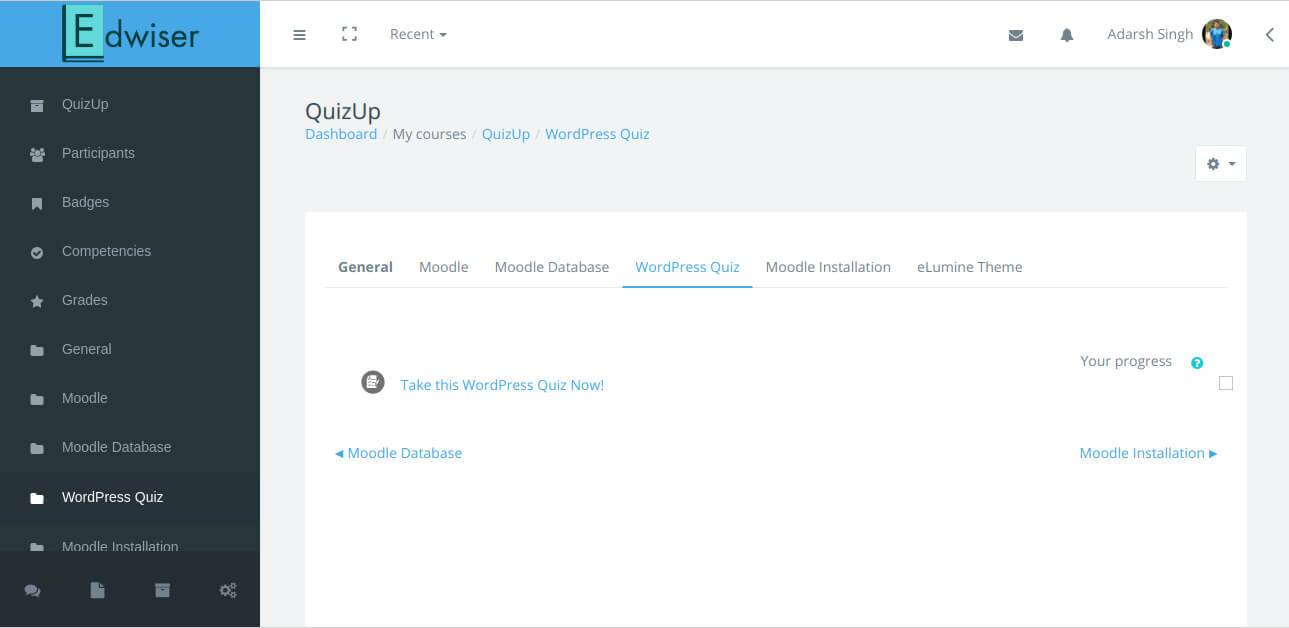
OneTopic Format (Theme Credits – Edwiser RemUI)
Based on the core “Topics” format, the OneTopic course format shows each topic in a tab. This tab appears at the top of the course. It provides user-friendly navigation by returning to the current tab after navigating through other tabs.
That’s not it! You can also customize the tabs with colors and other customizations like font and layout, to make them visually aesthetic and appealing.
You should go for this course format if your course has a lot of sections involved, and multiple possibilities of Tabs-navigation.
#5 Weekly Format
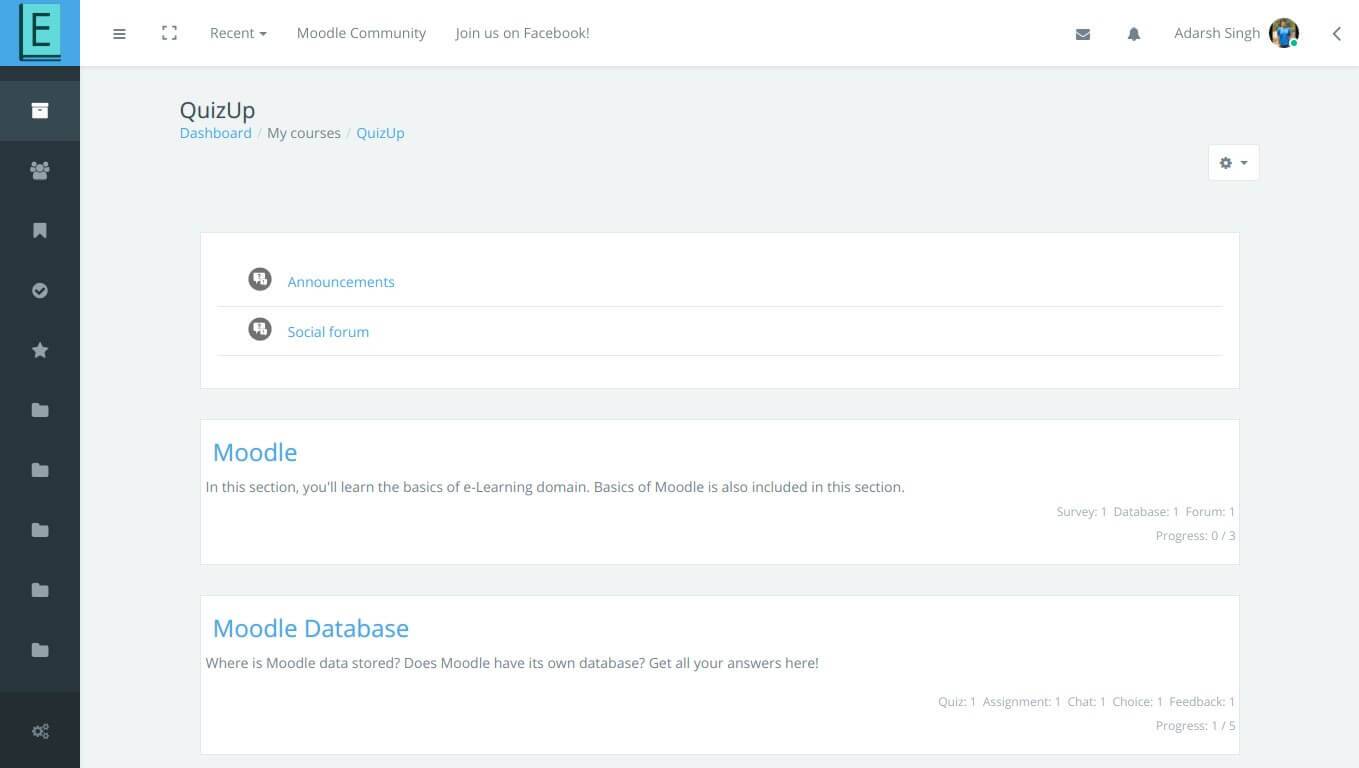
Weekly Format (Theme Credits – Edwiser RemUI)
With weekly format, you can organize courses on a weekly basis. Once done, Moodle creates a fresh new section for each week of your course. You can add content as well as different activities like forums, quizzes, and so on in the corresponding week’s section. Similar to the topics format, you can select to Show only one section.
You can use this format for courses that have a weekly categorization of lessons. For eg: Weekly format can be used in language learning courses, where the difficulty of lessons increases on a weekly basis.
#6 Collapsed Topics & Collapsed Weeks Format
“Scroll of Death” refers to endless scrolling through the course contents page. Collapsed Topics & Collapsed weeks are two Course formats that solve the issue of “Scroll of Death”.
These two formats have been created and maintained by Gareth J Barnard.
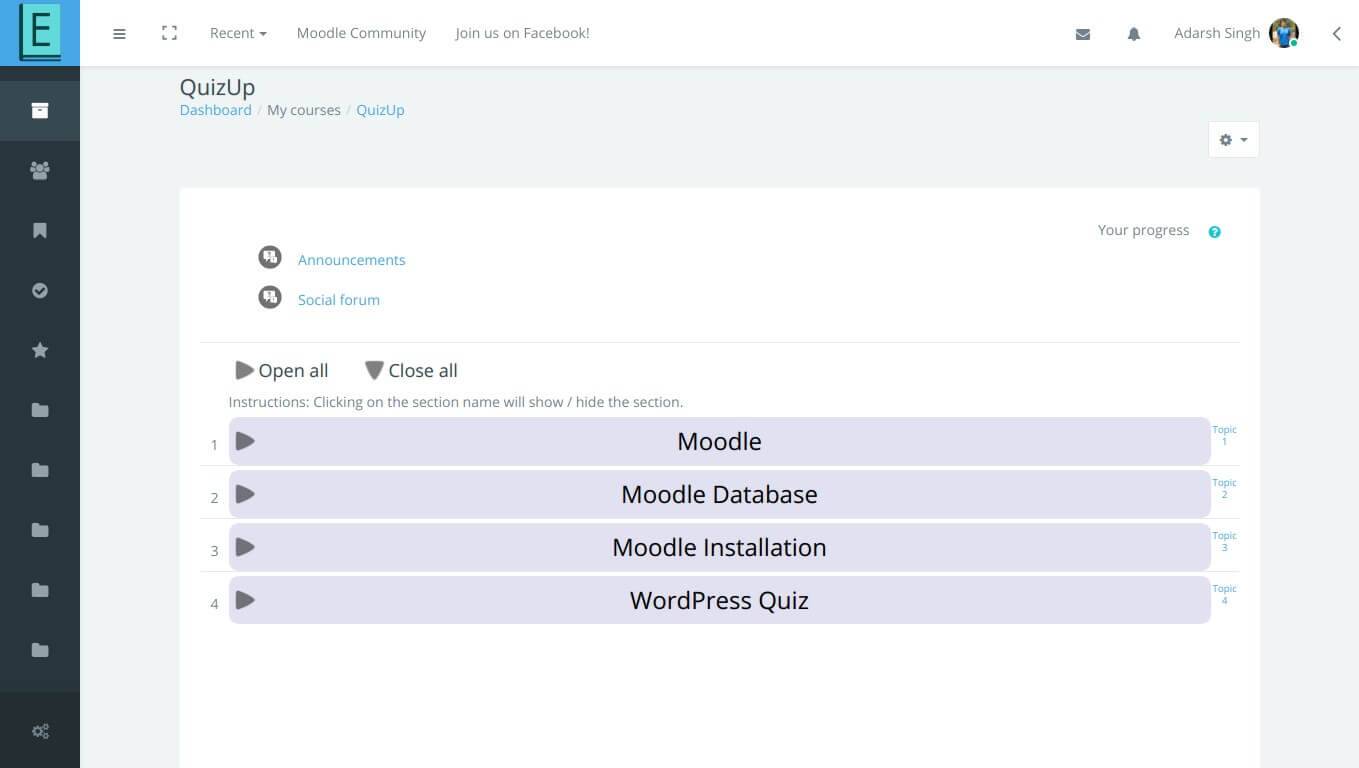
Collapsed Topics (Theme Credits – Edwiser RemUI)
You can collapse and expand sections (except section ‘0’) using the toggle. The toggle serves a primary purpose of reducing the amount of initial information presented to the user. By doing this, you can ensure that ‘scroll of death’ doesn’t plague your learners with a lot of content.
If your course comprises of multiple sections with a lot of content, this is the course format to go for! By using the toggles, your learners can collapse and expand sections, as per their need.
#7 Grid Format
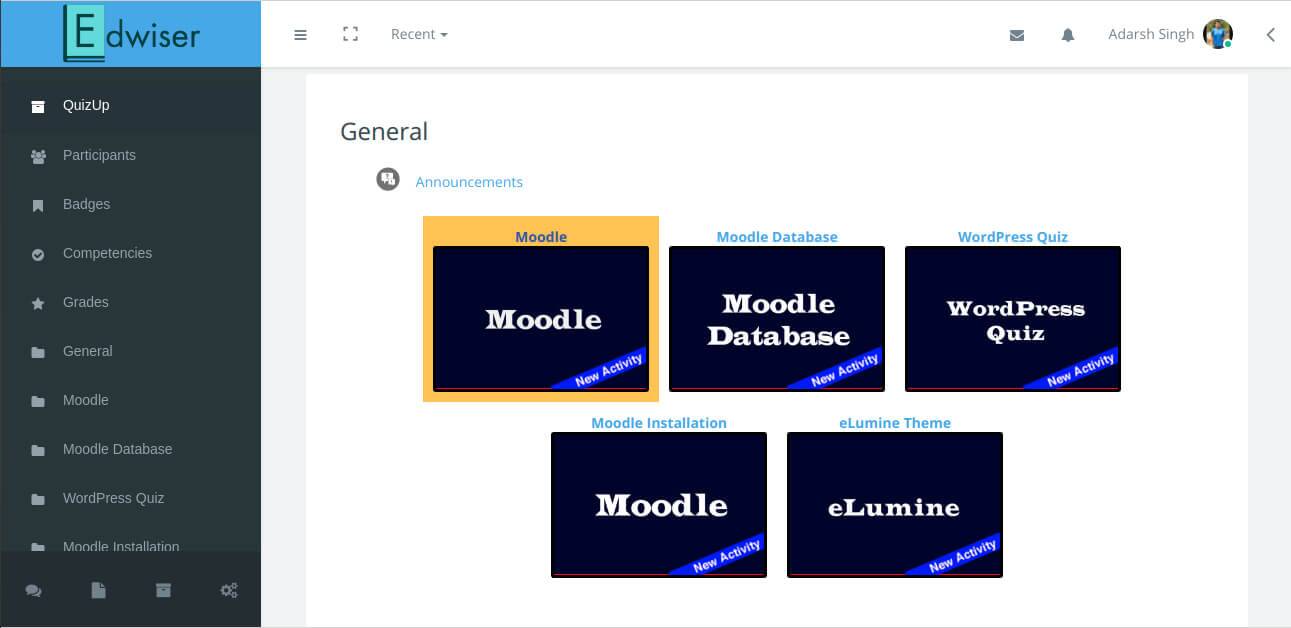
Grid Format (Theme Credits – Edwiser RemUI)
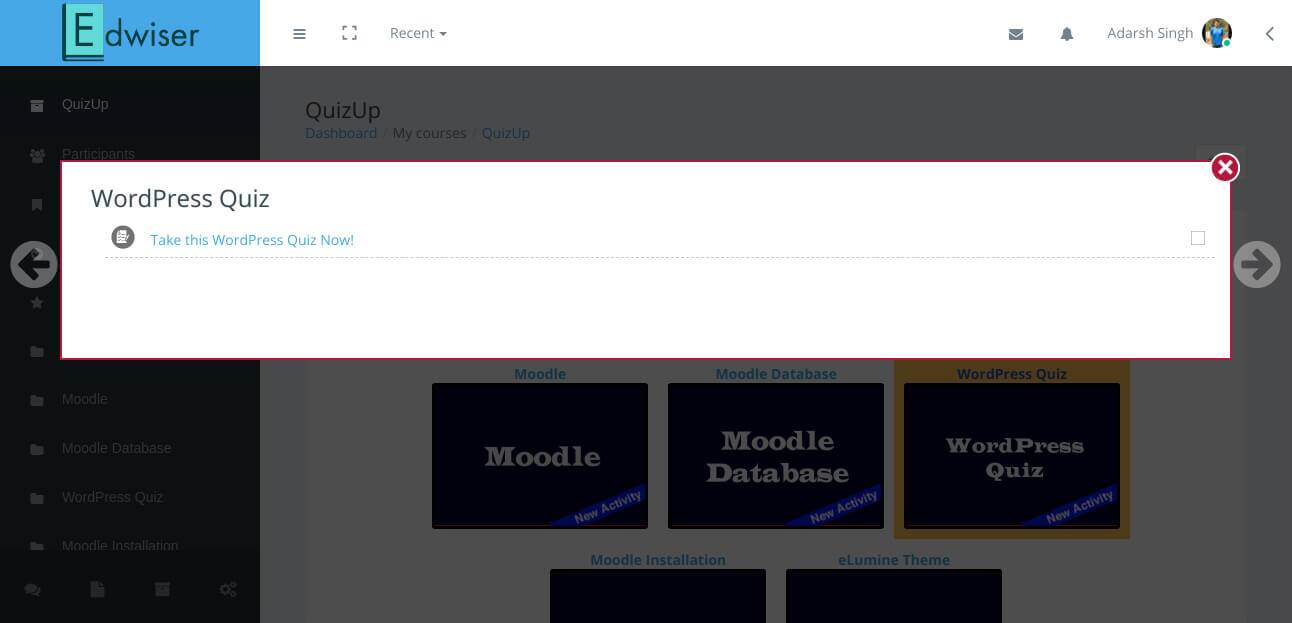
Grid Format (Theme Credits – Edwiser RemUI)
Grid Format is a topic based course format created and maintained by Gareth J Barnard. It uses a grid of icons with user selectable images. If you click on an icon, it brings up the content from the corresponding topic in a “lightbox” style display. All of this ensures easy navigation between sections.Courses that require multiple switching between sections, with a visual interface, go along well with Grid Course Format. If that’s how your course is laid out, this is the course format to go for!
#8 Buttons Format
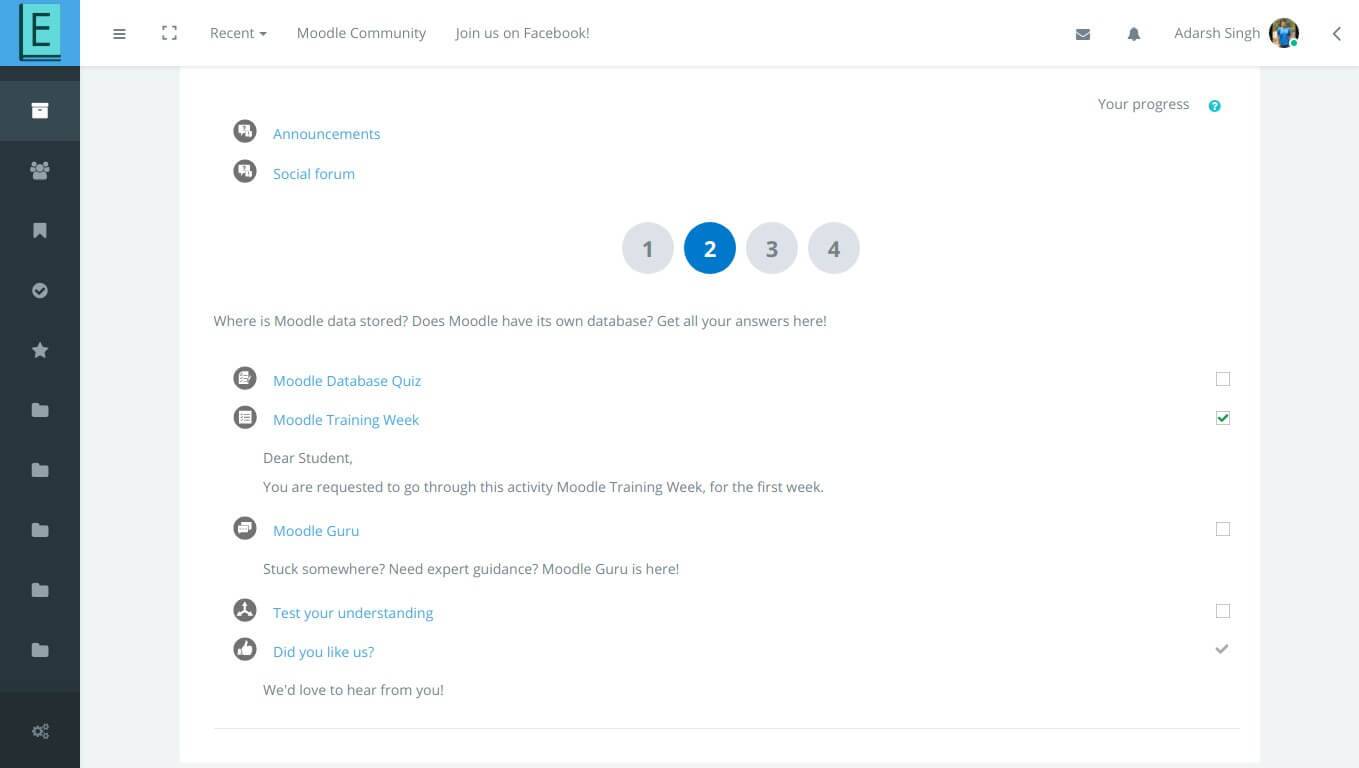
Buttons Format (Theme Credits – Edwiser RemUI)
Buttons is a course format that creates a menu with buttons. You can access different sections, one by one, using these buttons. It also offers a scope of creating a group of sections. With this, you can separate topics in modules or periods. There’s also a facility to change button colors.
At any time, only one section is visible and the user can change the current section by clicking on the corresponding button.
#9 Social Format & Socialwall Format
But, what about courses that aren’t for performance evaluation? What about courses that just promote a spirit of discussions and productive engagement?
Social Format and Socialwall Format come to the rescue! These formats are built around the skeleton of the social forum activity.
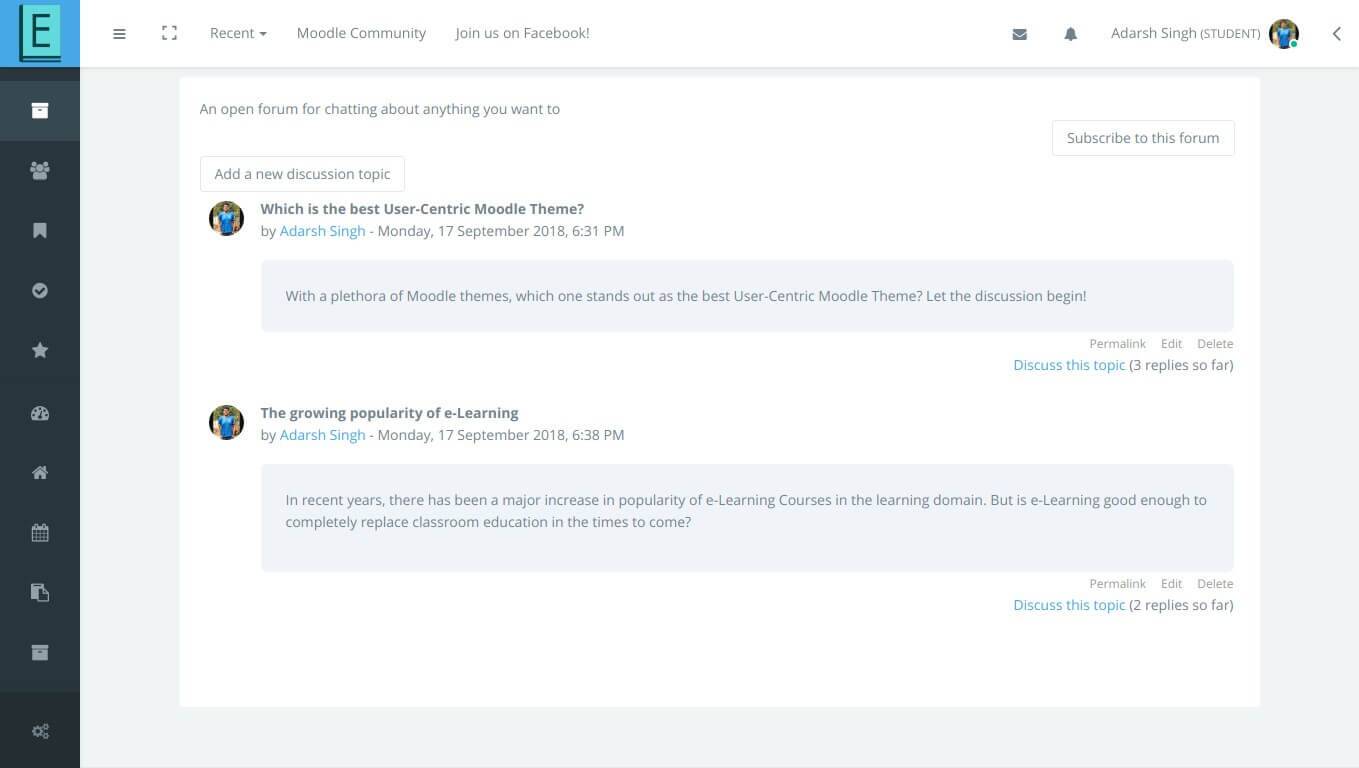
Social Format (Theme Credits – Edwiser RemUI)
Both these Course Formats are ideal for situations that are much more free-form. You should use these Course Formats if your primary focus is to have discussions and two-way engagement. They don’t even necessarily need to be evaluation-centric courses. You can encourage your learners to actively participate in forum discussions, using these Course Formats.
The Moodle Lounge is an example of a social format course.
So, which Course Format should you go for?
Before I answer that question, here’s a Course Format Checklist for you:
- Put in enough efforts and analysis into understanding more about the path your course content will be taking.
- Make sure students/learners aren’t affected when you’re switching between course formats.
- Keep in mind that some course formats might not be supported by some themes.
Going by my personal opinion, Edwiser RemUI Card Format covers all 4C’s of Effective Course Format Layouts really well.
However, the best course format for you will depend on the primary purpose of your course, and the course demands.
Over to You
Creating a course idea and coming up with appropriate course content involves a lot of effort and analysis. You should put equivalent effort and analysis into choosing the right course format, if not more. Student engagement and productivity should always be on top of your mind.
After all, the course format you choose will decide the ‘course’ your course will take.
Got any queries or even some feedback? We’d love to hear!
Drop them in the comments section below. We’re also available at [email protected].