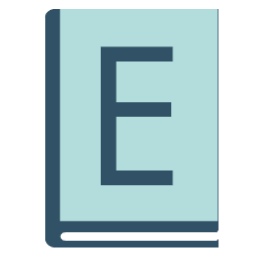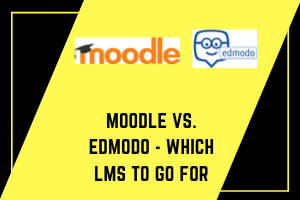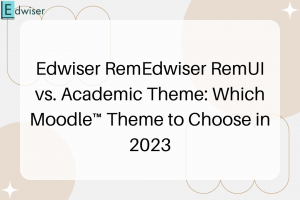Which LMS is better- Moodle or Edmodo?
Which LMS is better – Moodle or Edmodo? The 21st-century digital students are on the lookout for a seamless learning experience. Course providers want to educate their learners in the best possible way. Hence, picking the perfect LMS for your business is important. But before you decide on the right LMS, you need to look at some important considerations.
The lion’s share of e-learning goes to Moodle. But Edmodo too has become better with time. Either way, they both are e-learning giants that are still evolving. You need to figure out the differences between them to see what works best. You must then double-check to see if they fulfill your needs. This will help you make an informed decision.
First things first, you need to check with your list of requirements. Such a list always comes in handy. It makes the entire process simpler. Make sure you have it ready for comparison.
But before that… a look at what’s common between Moodle and Edmodo.
Similarities between Moodle and Edmodo
- Both are created to aid e-learning. They help students and teachers to interact and collaborate outside the traditional classroom environment
- They provide access to a free account
- They are mobile responsive
- They can be deployed or hosted on the cloud
Moving ahead.
Moodle Vs. Edmodo – Key Points of Difference
#1. Content Creation
Moodle allows teachers to author content on their own. It comes equipped with a text editor as well. Teachers can build their own syllabus and curriculum using a variety of plugins.
Edmodo does not allow content authoring. It has a built-in content library to create lesson plans. You can upload content from across the internet, on Edmodo.
In Essence:
- Moodle – allows content authoring and independent curriculum building from scratch
- Edmodo – does not allow content authoring
The Takeaway:
Use Moodle if you’ll need a platform to build your courses. You can opt for Moodle or Edmodo if you’re working with a content articulation platform and want to import that content on an LMS.
#2. Pricing
This is another crucial factor to be considered.
Moodle is an open-source platform with no licensing fee. But, it can incur set up and maintenance expenses, if hosted on a dedicated server. There is a free option available, but a starter pack for a single class costs $80 AUD or approx $55 USD per year, accommodating up to 50 users. You can refer to the pricing chart here for more clarity.
Edmodo is a free-to-use e-learning platform. It is strictly hosted on the cloud, saving setup and maintenance costs. It also has a wide array of paid apps in case the basic features are not enough for you.
In Essence:
- Moodle – Open source platform and free to use, dedicated server setup and maintenance expenses will be incurred
- Edmodo – Free cloud-based platform for e-learning
The Takeaway:
Both platforms could be used for free. Moodle is free by default. But Moodle’s free plan has some limitations. You could set up a Moodle site on your own server if you have the expertise. In that case, you will only have to spend on your website maintenance.
If you are looking to set up Moodle on the cloud, you will have to spend on both setup and maintenance. Else, you could even consult a Moodle Partner for initial training and technical support. These experts will guide you till the end.
Edmodo is entirely free but it also offers a number of paid apps which, you can download as per your needs. This is similar to how you would download apps on your Android or iOS phone as and when you need them.
#3. Hosting
Moodle offers both cloud (MoodleCloud) and server solutions for e-learning. There are three alternatives:
- Do It Yourself (Unlimited users and free forever)
- Start With Us (A free trial, a limit of 500 users and has paid plans too)
- Find a Partner (Complete setup and e-learning support with the help of certified Moodle partners)
There are three options offered by MoodleCloud as well:
- Moodle for Free (No trial, no credit card, 200 MB storage space for maximum 50 users)
- MoodleCloud Starter (AUD $80/year with 200 MB storage space for a maximum of 50 users, ideal for a single class)
- Moodle for School(has 3 sub-packages – Mini, Small, Medium, perfect for multiple classes and workplaces)
Edmodo offers a purely cloud-based e-learning environment. You can simply open an account like how you would on Facebook or Twitter. The rest is taken care of, on the cloud.
In Essence:
- Moodle – offers both cloud and server-based hosting, has three options to experiment with
- Edmodo – offers a free, strictly cloud-based e-learning environment
The Takeaway:
If you are new to Moodle, you could use the free plans to get the hang of it. You can then go for specific plans as per your goals. If affordability is not an issue, go for MoodleCloud if you don’t want the hassle of hosting and maintenance. Edmodo is great if you don’t want to host your own site and keep it simple for you and your students.
#4. Storage Space and Number of Users
The free plan of Moodle offers 200 MB of storage space. Moodle’s free school plan can allow up to 50 users. You could explore their paid packages if you are looking for something more scalable.
Edmodo is pretty scalable. It offers access to unlimited users with unlimited storage space.
In Essence:
- Moodle – less scalable in comparison to Edmodo, storage space and number of users can be increased with different paid packages
- Edmodo – offers unlimited storage space to unlimited users for free
The Takeaway:
Moodle charges for storage space and additional users. So, if you think you’re on a budget or you don’t want to spend on storage space, go for Edmodo.
#5. Target Audience
Moodle is a platform with enormous functionality. It caters to a wide range of audiences. K-12, higher education universities and huge enterprises – Moodle can handle all of it pretty well.
Edmodo is more like a social learning platform. Learning is fun with an attractive and intuitive interface of Edmodo. So, it seems to target the lower grades from kindergarten to 12th.
In Essence:
- Moodle – targets K-12 grades, higher education institutes, small, medium as well as large businesses
- Edmodo – caters to or looks to target K- 12 grades
The Takeaway:
Use Moodle if you are a higher education institute or a large business as Moodle is more professional. Edmodo should be able to help you if you are a teacher in middle and high school. Edmodo could be a better option for teachers who want to make learning a fun exercise for their students.
#6. Training and Support
Moodle as a whole is complex. It may be a little difficult for beginners. So, it offers the assistance of Moodle certified experts to help you get started. These experts provide you with all the technical support and other services if need be.
There are MoodleMoots organized across the globe – a conference to share the best practices and your discoveries. Apart from this, Moodle offers community support just like Edmodo.
You can easily get started on Edmodo, given its user-friendly, facebook-like interface. In case of any technical issues, you could navigate to the Help Center. It has a set of knowledge libraries to guide you through. It even has community support where solutions across the world can be shared.
In Essence:
- Moodle – given its vastness, extra technical support is provided by Moodle certified partners, community support for regular technical assistance
- Edmodo – help center and a bunch of knowledge libraries available for support
The Takeaway:
Both Moodle and Edmodo offer good technical support.
#7. SCORM Compliance
They are the ride or die set of technical standards. These standards help with content creation and sharing on e-learning platforms. It helps your LMS to work well with the content. SCORM basically allows for different LMS to work together.
Moodle is SCORM compliant (It does not mean that it generates SCORM content). Moodle presents the content in SCORM packages to learners and saves data from learner interactions with the SCORM package. So, it essentially is a medium.
Thanks to SCORM, Moodle is able to support content or activities published by most software. If you wish to export your Moodle courses to other LMS, SCORM makes it easier. It is more versatile than Edmodo in this case.
Edmodo is not SCORM compliant. For instance, an e-learning activity published by Adobe Captivate won’t be supported in Edmodo. Say, you have a software simulation published by Adobe Captivate that you want to upload on Edmodo. This wouldn’t be possible.
In Essence:
- Moodle – SCORM compliant and versatile
- Edmodo – not SCORM compliant and not as flexible as Moodle
The Takeaway:
Opt for Moodle if you want to publish content created on multiple software as Moodle supports a wide range of software. The reason being, Moodle is SCORM compliant. If you are looking for interaction between multiple LMS or transfer of content from one LMS to another, Moodle should be your go-to choice. Edmodo could be preferred for simple sharing, teaching and collaboration tasks.
#8. Interface
Moodle is high on power but has a clunky interface. Both teachers and learners need a bit of handholding to get used to its interface. However, it can be customized as per your needs.
This makes Moodle more suitable for higher education and corporate training. Such students or employees might have an aptitude for it. If not, they could gradually develop an understanding of how Moodle works, with regular use.
E.g. Masters programs in La Trobe University, Melbourne run on a Moodle-based portal)
However, a confusing interface can be a bit challenging to handle or navigate through. Edwiser RemUI is a Moodle theme that can help you create a clutter-free, clean interface.
Edmodo, on the other hand, is quite intuitive and simpler to embrace. A popular review somewhere on the internet says – “Edmodo looks like Facebook went to School”.
True, Edmodo has the look and feel of a social networking website. So, it might appear interesting to the students in lower grades. It is convenient for learners to post on the class feed. They would enjoy learning on an attractive platform like Edmodo.
In Essence:
- Moodle – clumsy yet powerful interface and could be customized as per your requirements
- Edmodo – intuitive, user-friendly interface for learning with fun
The Takeaway:
If the interface is the only matter of concern, go for Edmodo. Moodle is ideal if you don’t mind the clunky interface but want a functionality-rich, customizable site.
#9. Integration with Third-Party Apps and Plugins
Moodle can be integrated with a wide variety of third-party apps and plugins. For instance, Joomla with Moodle or Drupal with Moodle, MediaWiki, etc.
Integration possibilities with Edmodo are limited. Edmodo can only be integrated with Google Apps, Microsoft Office 365, One Drive, One Note, and Sway.
In Essence:
- Moodle – offers seamless integration, can be integrated with a wide range of apps and plugins
- Edmodo – limited integration possibilities (Google Apps, Microsoft Office 365, etc.)
The Takeaway:
Use Moodle to explore extensive integration possibilities. If your integration requirements are limited to Microsoft Office, One Note or Google Apps, you could opt for Edmodo.
#10. Assessment, Grading, and Learning
Moodle has a serious assessment capability. It can be customized and personalized to the maximum, unlike Edmodo. Moodle can be tweaked to become social like Edmodo. But Edmodo hasn’t been able to replicate the strong assessment ability of Moodle. You can do the following in Moodle:
- Organize students in a group and grade the whole group
- Peer Assessment
- Activating only a few follow-up assignments in which students have failed
The above activities cannot be done in Edmodo. In Moodle, you can even build activities around your content such as upload blogs, videos, wiki, etc. This is possible in Edmodo. But, student activities in Edmodo are way too limited.
Although Edmodo has formative and summative assessments, it has fewer resources and features. It is not as powerful as Moodle.
Moodle has a strong and exhaustive, grading and testing functionality, agreed!. But the process is tedious and might be considered daunting by beginners. There are plugins out there to simplify this task on your Moodle website. Edwiser RapidGrader can help teachers/educators with smart and swift grading and added flexibility.
In Essence:
- Moodle – multipurpose, flexible and powerful with exhaustive assessment and grading features
- Edmodo – has limited activities and resources, less strong assessment capabilities
The Takeaway:
You could use Moodle for extensive and advanced assessment and quizzing. Edmodo is suitable if your grading and assessment requirement is not too over the top. Edmodo also has limited options for the creation of quizzes. So, Moodle could be a natural choice for extraordinary assessment, grading, and quizzing.
#11. Parental Access
Moodle does provide parents with access to the grades of their wards. However, this task is complex. A parent role needs to be created in Moodle. A Moodler has to execute around 11 steps to create the role. Once the role is created, a few more steps are required to assign that parent to a student.
Edmodo grants passcodes for parents to track their ward’s progress. Parental access is limited yet easier in Edmodo. One drawback – Being a lookalike of Facebook could be distracting for students.
Some educators have reported saying that the design can encourage futile chatting and messaging among students (pointless greetings such as Hi and Hello and out of context instant public messaging)
In Essence:
- Moodle – parental access is not as direct or easy as Edmodo, it involves 11 steps
- Edmodo – directly provides parents with passcodes for tracking their child’s progress
The Takeaway:
Edmodo seems to be a better and an easier option for getting parents in the loop. There is no easy way to bulk connect parents to their children in Moodle.
#12. Notable Features
Some striking features of Moodle are:
BigBlueButtonBN – BigBlueButton is an open-source web conferencing system. BigBlueButtonBN plugin was made to further leverage BigBlueButton’s capabilities within your Moodle website.
With this plugin, users can meet via video conferencing, share PowerPoint presentations, chat in public or private, record and replay a missed presentation, etc. It enables audio-visual learning in real-time.
Quizventure – It’s an activity module. Quizventure makes quizzes and tests more fun. Students can take the test that resembles a spaceship game. The multiple choices of answers come down as spaceships. The students have to choose the correct answer by shooting the appropriate spaceship.
Level Up – This is a gamification module in Moodle for schools. It involves progress milestones or checkpoints for students. Students are rewarded with an “experience point” as and when they reach specific checkpoints.
Some other notable features include – Chemistry Editor to edit chemistry equations, Word Count for writing assignments, Group Choice for group projects, Attendance Tracking, etc.
Edmodo has the following features:
Snapshot – This helps to assess a student’s knowledge of particular standards. You as a teacher can choose specific standards and take quizzes that are intended to test those standards.
Spotlight – This is like an educational marketplace. It is a collection of interesting educative materials and apps, to pique the curiosity of students. It helps in uploading engaging resources for learners, such as games, activities, quizzes, and videos.
There are different categories of materials such as New on Spotlight, Popular on Spotlight, etc. There is also a section of recommendations that complement users’ specific interests. Imagine a song app on your phone with all the song categories, Spotlight pretty much looks like that.
In Essence:
- Moodle – has the BigBlueButtonBN, Quizventure, Level Up plugins for improved user experience
- Edmodo – has the Spotlight and Snapshot features
The Takeaway:
Edmodo has external/third-party free or paid apps. These could be directly used for your students. Plugins offered by Moodle can extend possibilities of customization. Go for Moodle if solid customization is your priority.
BONUS: Popular plugins on Moodle and apps on Edmodo
Sometimes, having the right extension for a platform might help you make a decision. Here’s a list of popular and helpful extensions on Moodle and Edmodo.
Moodle:
- BigBlueButtonBN – Real-time audio-visual learning and video conferencing
- Quizventure – Activity Module
- Edwiser RemUI – A theme for Moodle, homepage builder for a simple and clean interface
- Level Up – Gamification Module to make quizzes more fun
- H5P – Add rich content in your LMS for free
- Adaptable – Highly customizable, responsive two-column theme
- Edwiser Forms – Powerful, customizable form builder for Moodle
Edmodo:
- Educlipper – Free app to share educative material boards with teachers and students
- Darwin’s Theories – Introduction and explanation of the key concepts of Charles Darwin’s theories
- PowToon – Website for DIY animated videos and presentations
- Pixton Comic Maker – A comic and storyboard maker to make reading and writing fun for students, with expressive narratives
- NoRedInk – A free quizzing and assignment app for students to improve their English grammar
In a Nutshell
There is no dearth of options in Moodle. It is a complete classroom experience.
Edmodo is limited in nature. There is not a lot to experiment with. So, it is fairly easy to grasp the working of Edmodo. But you might run out of options or might not find ways to do certain things on Edmodo.
All in all, it depends on how you want to structure your online classroom. It also boils down to the teaching and grading method, you would like to adopt for your learners. If you want an extensive framework with heavy functionality, Moodle would be an ideal option. If you are ready to do what it takes to fully understand Moodle, go ahead and work with it.
If you expect light functionality and want to keep it simple, you could choose Edmodo.
There is no one-size-fits-all solution. The one that best satisfies your needs is the perfect LMS for you. What might be good for me may not be good for you? So, figure out what you need on your e-learning website before you take a call. Be wise!