Compatibility
Version
1.6.1 (PRO)
Moodle
4.0
PHP*
7.2+
Last Updated
Days Ago
Join our community of 2000+ Happy Users!
Edwiser Forms Plugin for Moodle - Effortlessly create high-converting forms without any code
Compatibility
Version
1.6.1 (PRO)
Moodle
4.0
PHP*
7.2+
Last Updated
Days Ago
A Sneak-Peek at what Edwiser Moodle Forms has in Store for you
- Admin Features
Choose a Plan that Suits your Need
By purchasing lifetime license you get 3 years of support and lifetime updates.
Try out the Best Forms for Moodle™ yourself!
Take a Free Demo Now!!
FAQs
Who should be using Edwiser Moodle Forms?
Edwiser Forms will work for all kinds of Moodle™ software users. Basically, you could use it wherever you want to create 2-way communication with your students.
What is required to use Edwiser Moodle Forms?
Edwiser Forms will work fine with Moodle™ software versions 3.9 - 4.0 (Latest Moodle version).
Do I need coding skills to install or create forms using Edwiser Moodle Forms?
Edwiser Forms are developed with the sole purpose that all kinds of users would be able to develop forms on their own.
Is Edwiser Forms translatable?
Yes, Edwiser Forms are translation ready.
Can these forms be added anywhere other than Moodle™ courses?
Edwiser Forms creates a shortcode for each form that you create and these shortcodes can be added to any HTML block/section throughout your Moodle™site.
Now with Edwiser Forms version 1.3.0 you can add any of your already created forms as an activity too.
Works best when you use Feedback or Survey Forms as part of a course.
Do the plugin work with MoodleCloud?
Edwiser Products/Plugins works perfectly on any hosting instance. However, if MoodleCloud or your hosting provider does not allow 3rd party plugin installation then you won't have the ability to install any 3rd party plugin including ours.
FAQs
Can I upgrade from Annual License to Lifetime License later after the initial purchase?
Yes, you can always choose to upgrade your plan from Annual License to Lifetime License after Initial purchase by just navigating to Edwiser My account page and click on the ‘View Upgrade’ button to upgrade from Annual License to Lifetime License.
On how many sites can 1 Business license be activated?
One Business License(2 sites License/Staging+Production) can be activated on 2 Moodle™ software/WordPress sites. It could be 2 Staging (Test) or 2 Production (Live) or a Combination of Staging + Production site [Recommended]
What is the difference between Annual License and Lifetime license?
With an Annual License, you get access to Product support and updates for 1 Year. After the License expiry, you need to renew your license to continue getting Product Support and Updates.
Note: If the purchase is made from our website then you are subscribed to auto-renewal when you purchase Annual License. You can always opt to cancel auto-renewal by canceling the subscription from your PayPal account.
With a Lifetime License, you get access to product support and updates for Lifetime. And you do not have to renew the subscription every year.
Note: The number of licenses/sites on which the product can be activated does not change depending on the License type (Annual/Lifetime)
How do I reset the License keys if the activation count is reached?
The activation count is reached most of the time when you take down the site/uninstall Moodle™ software/WordPress without deactivating the License keys. To reset the activations, navigate to My Account page > Click on the Key Icon > Manage sites > Here you will find the option to reset the activations.
Where do I find Staging/Test Site and Production/Live Site License keys?
Any Business License(2 sites/Staging+Production license) can be used to activate the license on Staging/Test Site and Production/Live Site i.e the same unique license key can be used on both the instances.
How do I purchase Multiple licenses for a plugin/bundle?
Firstly, you have to choose the plan from the pricing table and then click on Buy Now. Now when you are on the Checkout page, you will find the option to choose between 1 Business, 5 Business, and 10 Business License.
Can the License be reused once activated?
Yes, you can always deactivate the license key and reuse the license key on a new instance.
How do you handle support? What is your license policy?
We provide support to any user who has a valid and active license. You can email us here ([email protected]) or you can chat with us using the chat icon on the right bottom corner.
Every license you purchase is valid for one year(for annual license), during which you will receive free support and updates. After the license expires you will still be able to use the plugin, but will not receive support or updates. To continue receiving support and updates, you will have to renew the license at the current price of the theme.
Know more about our license policy in the terms & conditions section.
Do you have a refund policy?
Please refer to these terms & conditions to know more about our refund policy.
Ratings & Reviews
Documentation
Installation & User Guide
Everything that you need to know to set up Edwiser Forms all right.
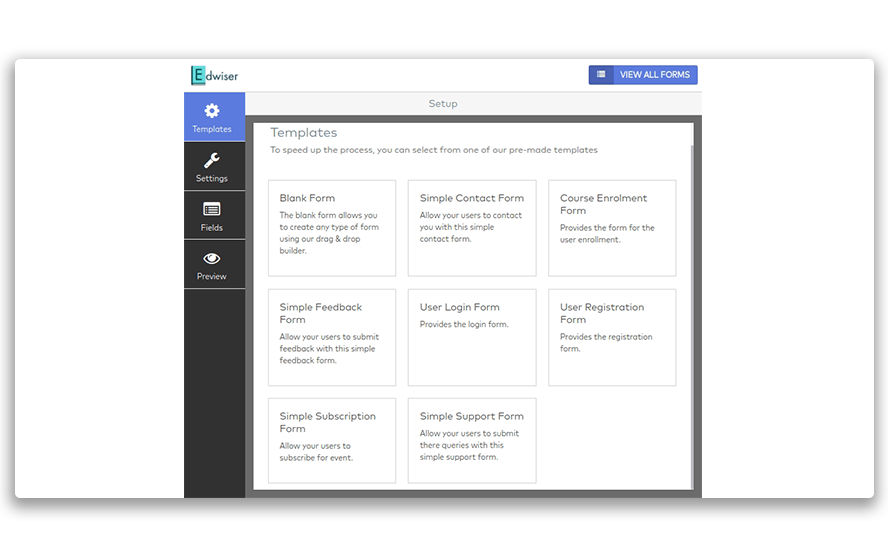
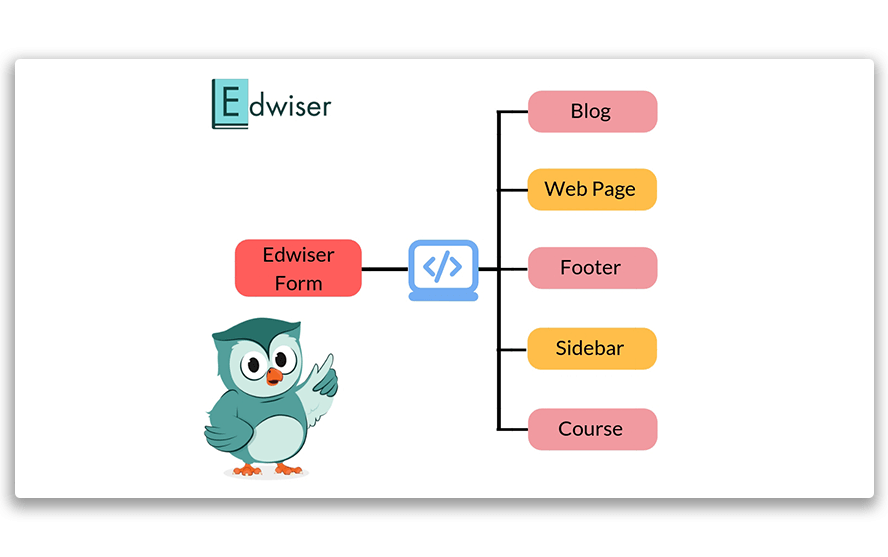
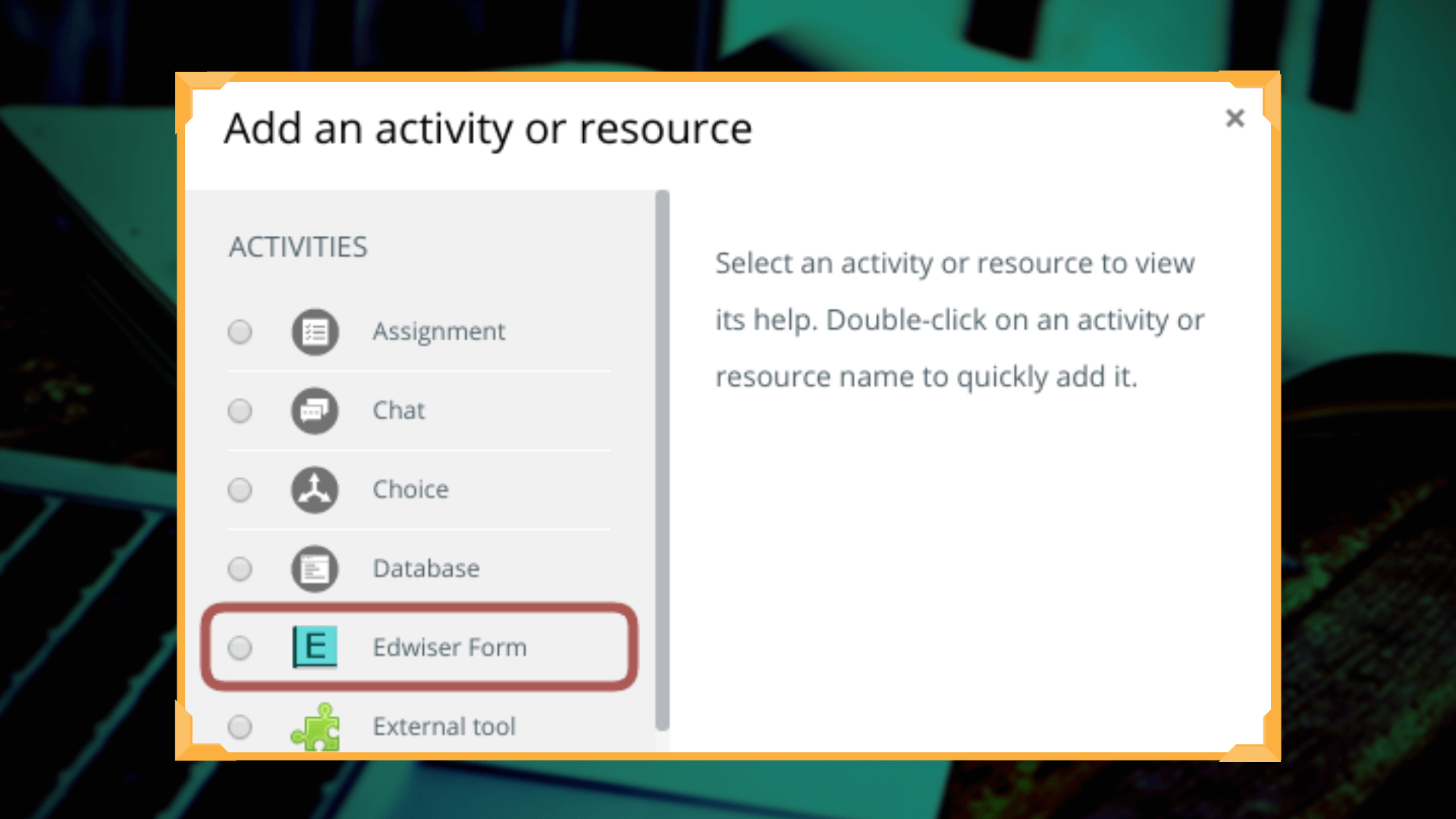
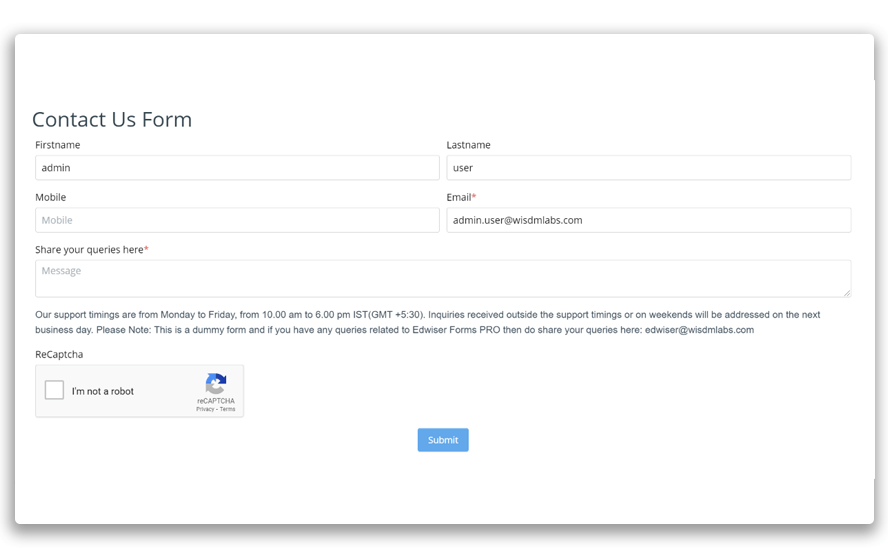
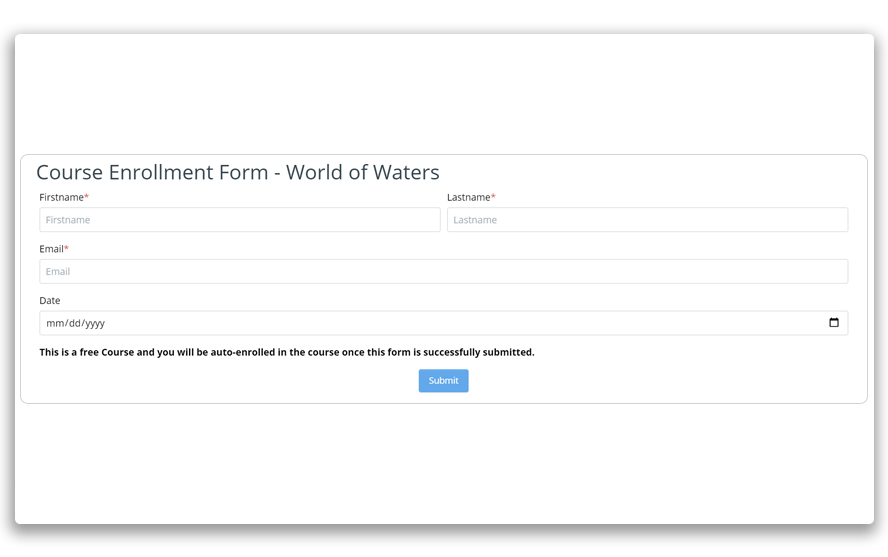
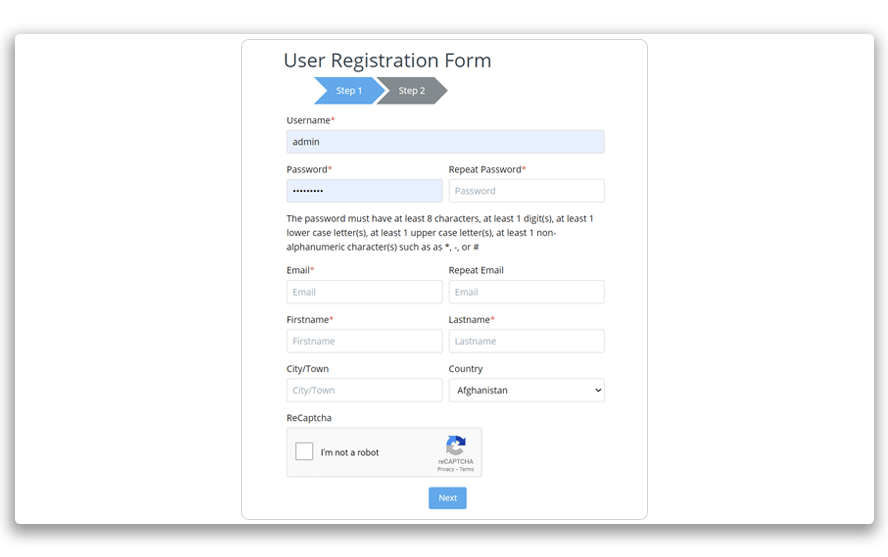
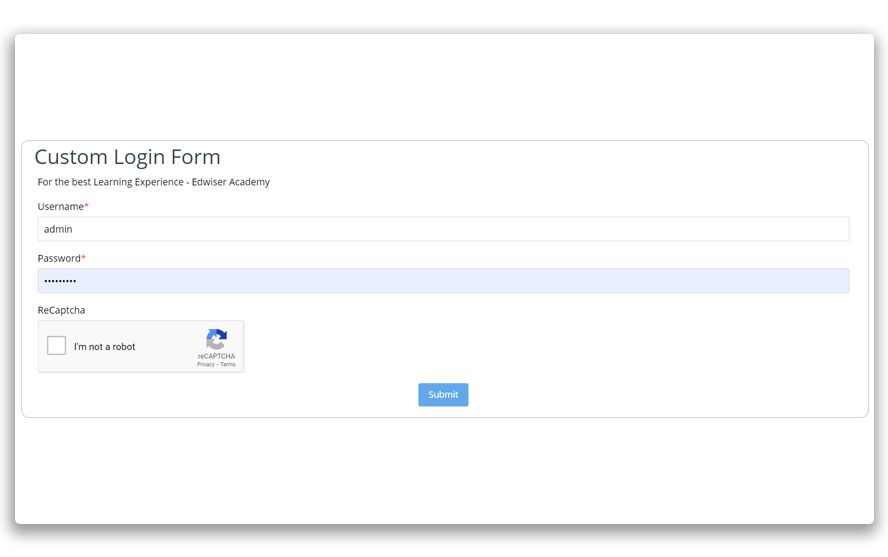
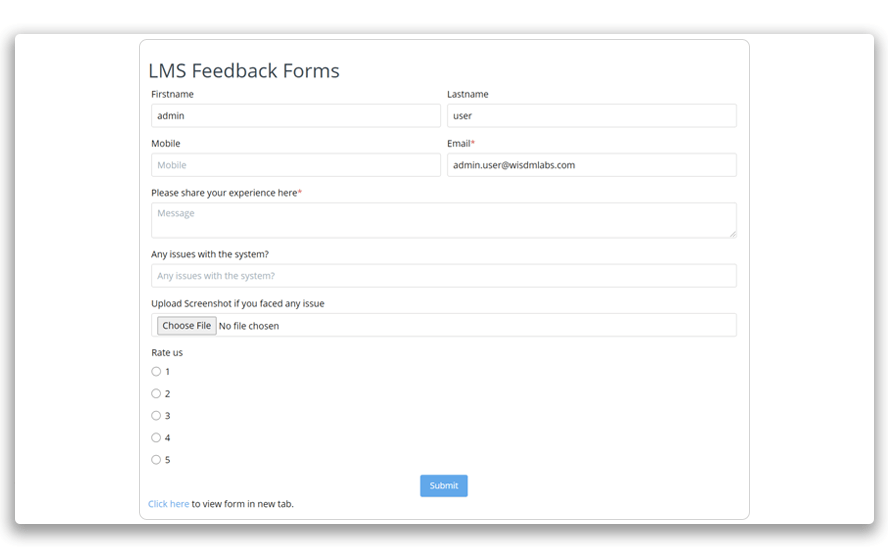
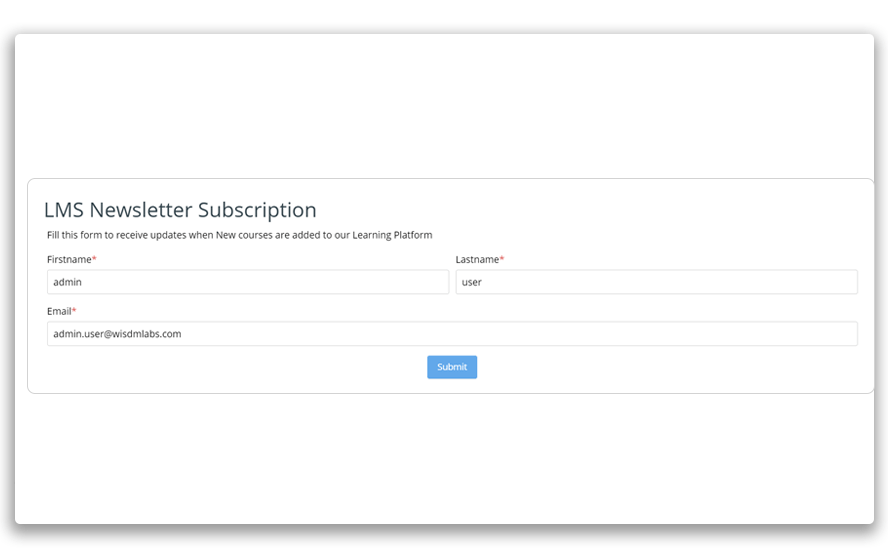
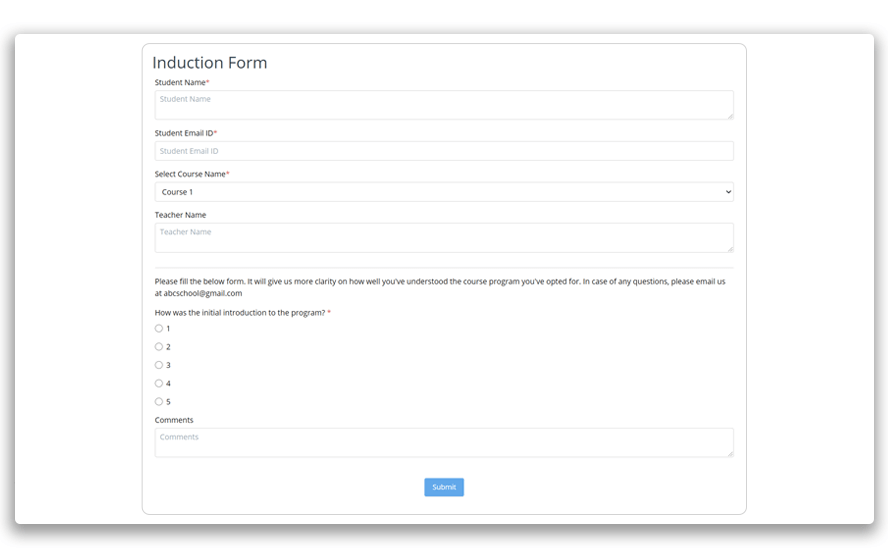
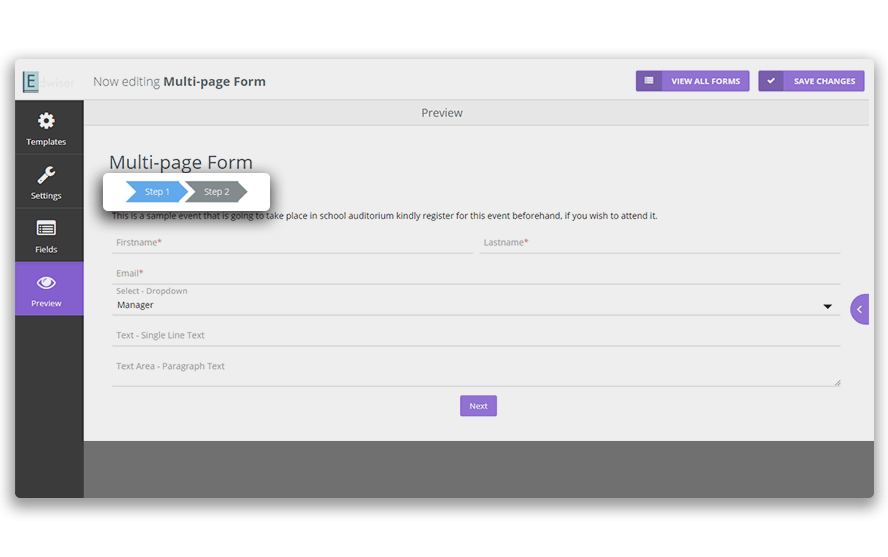
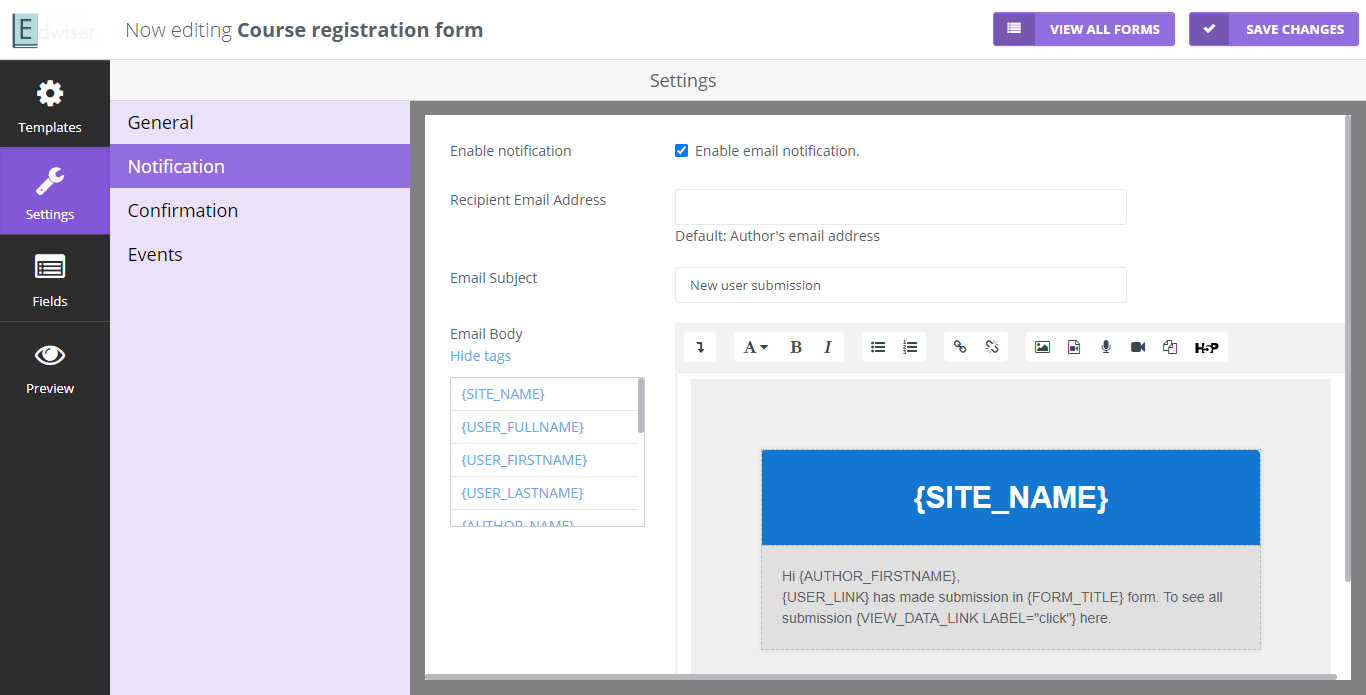
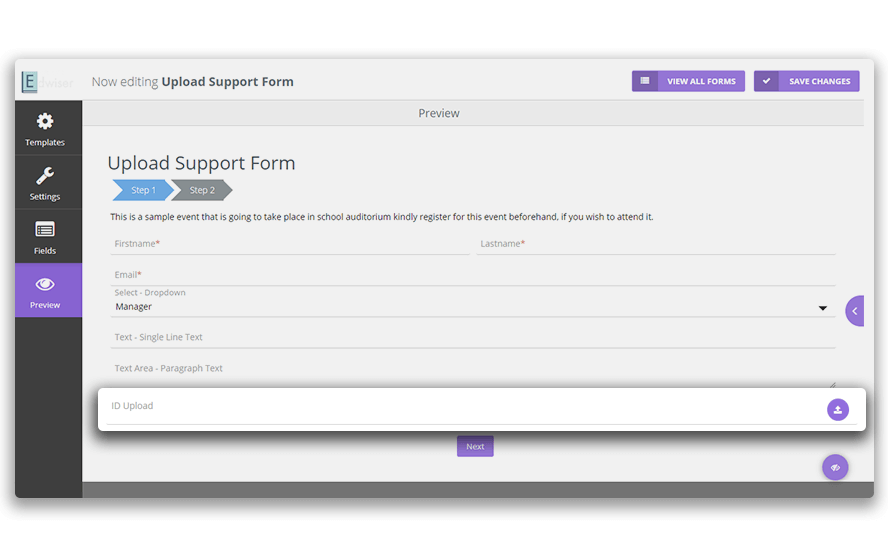
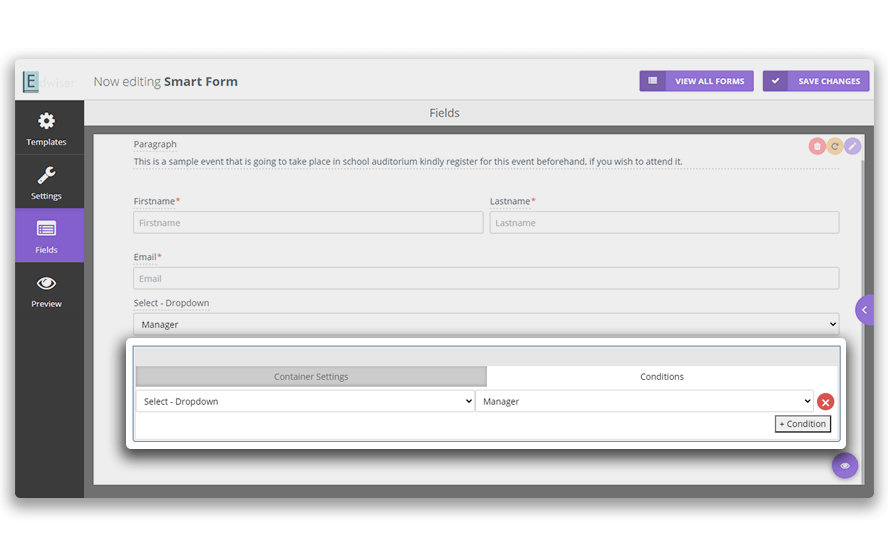
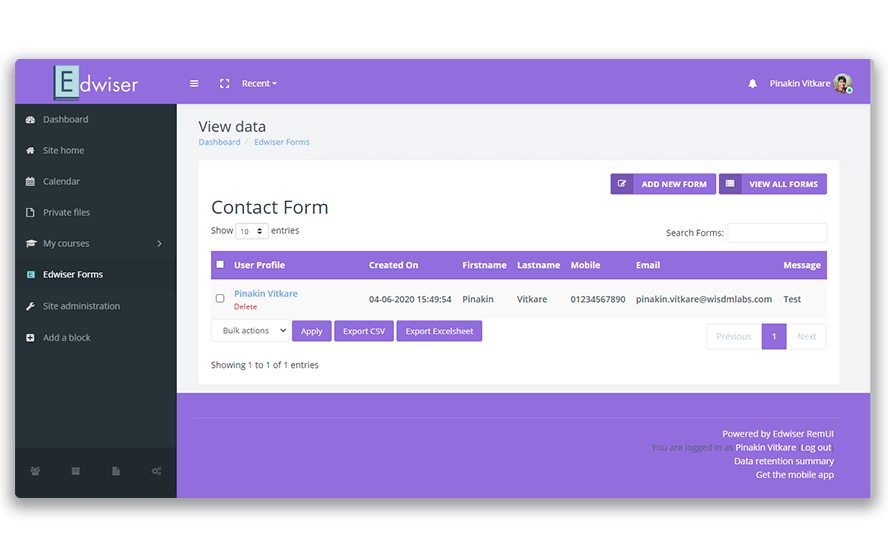
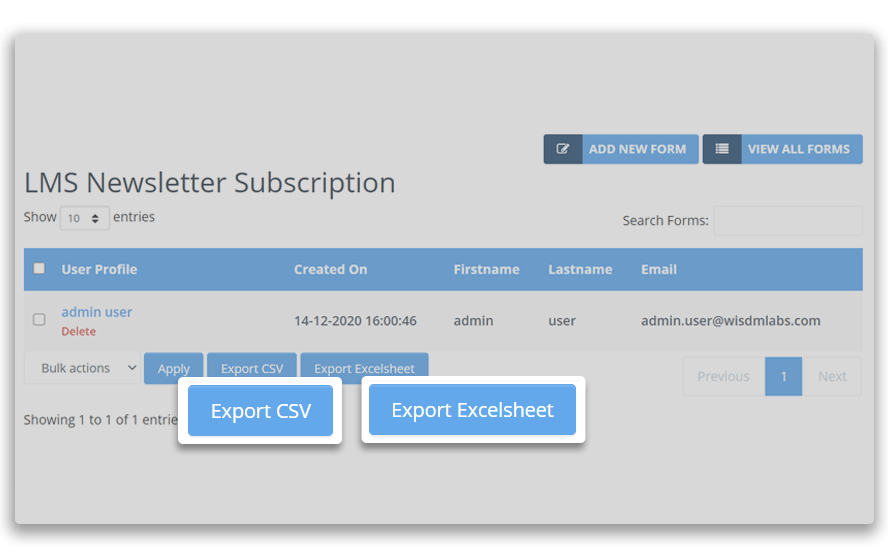
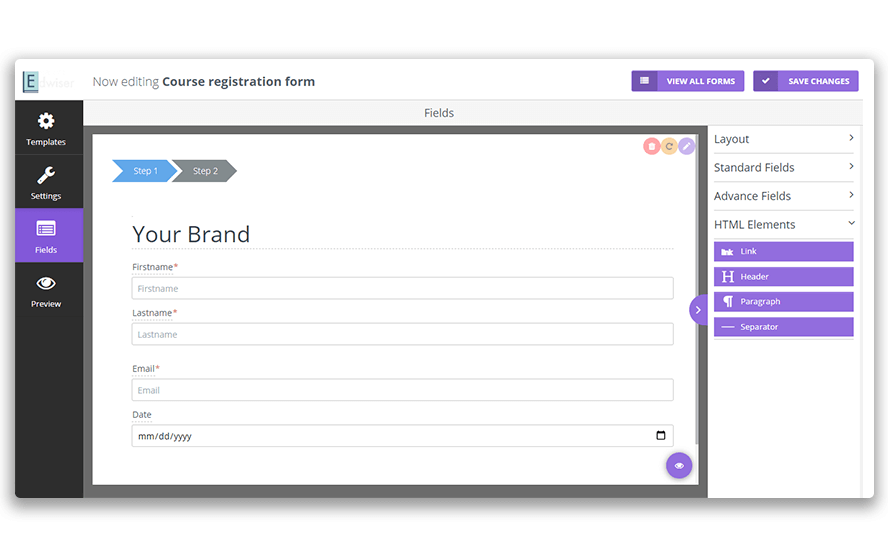
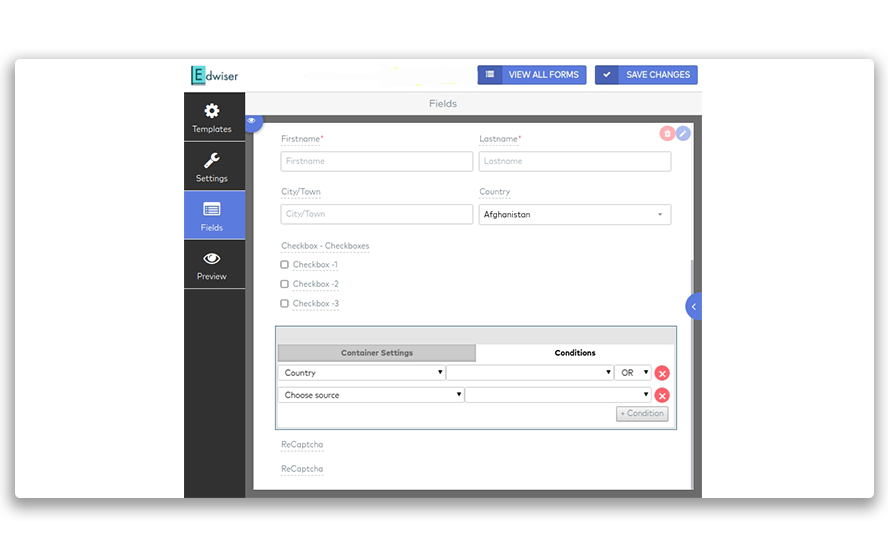
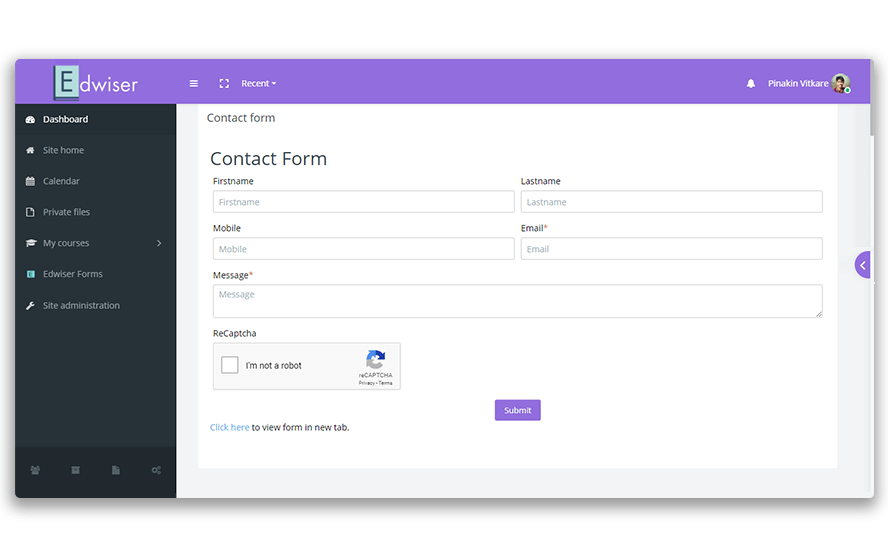
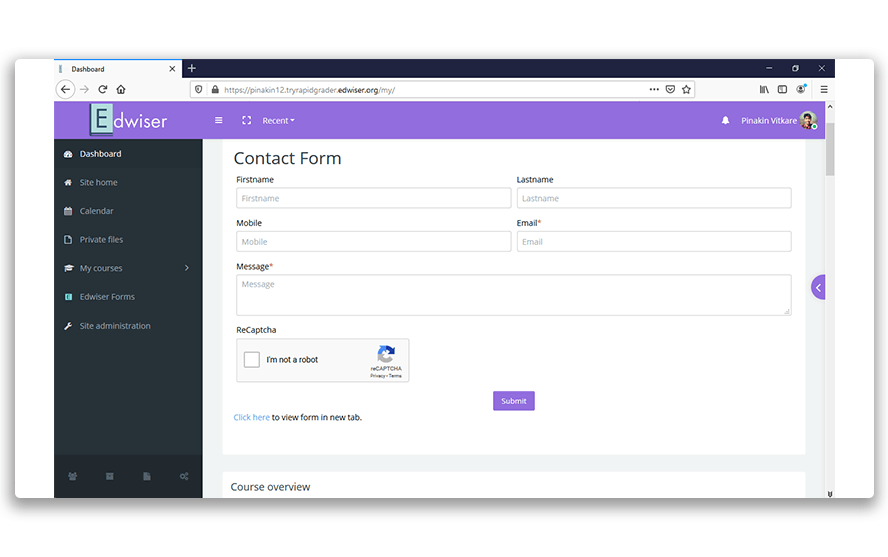
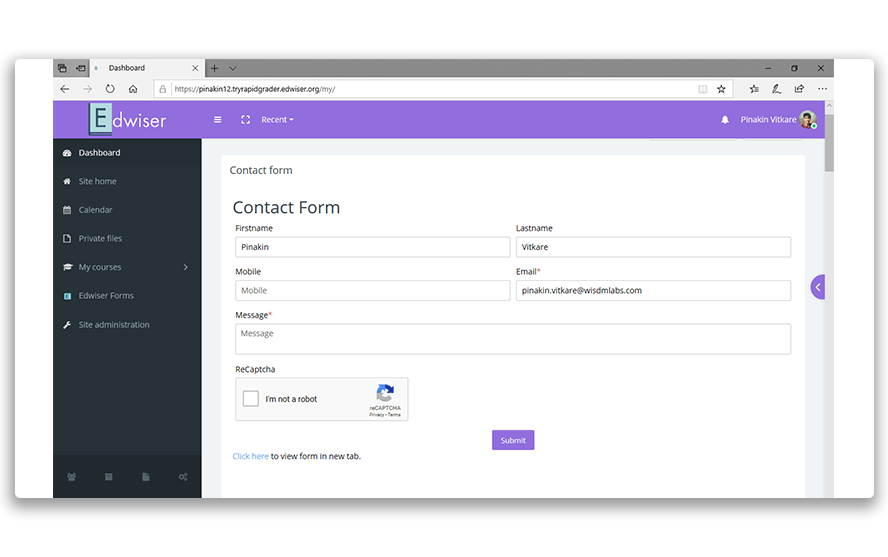
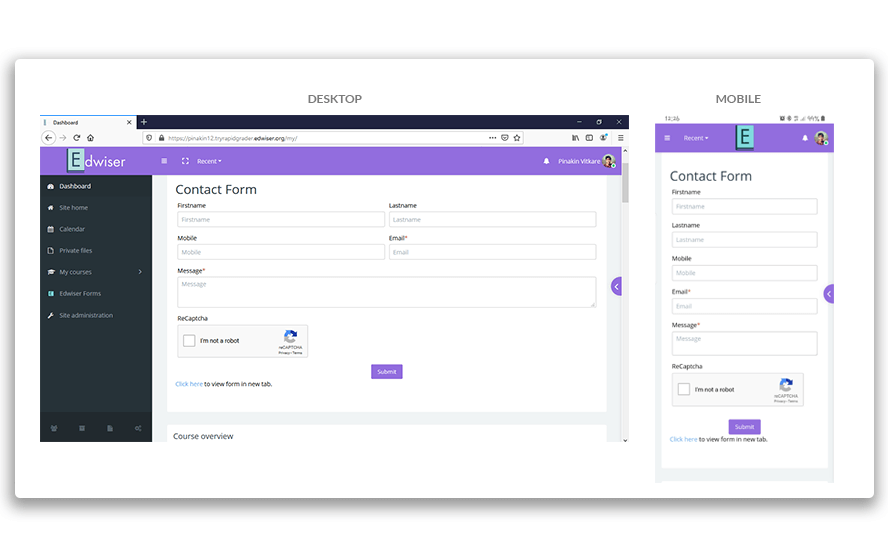
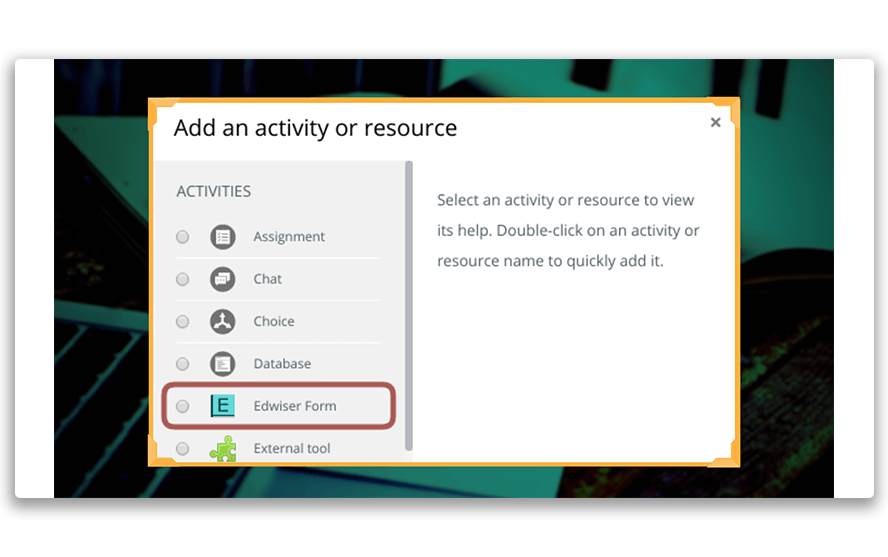
What's your experience? We'd love to know!
Prompt response
Thanks for the exceptional support
Quick Response
Received a quick response, the issue was resolved, highly satisfied 🙂
Forms Pro
Superb support! Swiftly given when needed.
Flexible and Amazing!
The flexibility of the Edwiser Forms and the support provided is amazing.
Kudos for great support
I would like to mention Dharmesh as a brilliant customer support staff. He is knowledgeable and responsive, and has helped me in my effort to use Edwiser Forms Pro. Kudos!
What's your story? We'd love to know!