RemUI v3 gets Bigger and Better with the Latest Updates
RemUI version 3.3.3
RemUI v3.3.3 is here and we are as excited as you are! Our team of talent heads has come up with impressive new perks in the theme which is focused on student-centric learning.
As a student, your first concern will definitely be, to know where and how you stand in your academics.
What if we told you that we have it all covered?
What if, one glance at the homepage and you are quickly updated with your current status?
RemUI 3.3.3 brings with it, a horde of features which will completely transform your User Experience.
Key Feature Updates
As soon as you log in:
- An announcement bar will greet you with news or a reminder that needs your attention
- It will appear across all the screens that you move to
What about My Courses?
- The courses you are enrolled with, appear in categories like “In Progress”, “Upcoming” and “Completed”
- A progress bar comes across the course where “Course Completion” has been enabled
- Clicking on the slider shows an expanded grid with more details of your course plan
Next,
- You will see a column of sticky notes with each note having one task, that change swiftly one after the other, like shuffling a pack of cards.
- These will appear in chronological order based on priority. If the deadline is closer, it will be shown first. If the task is to be finished on a further date and time, it will appear after the important ones.
- A chart shows the total percentage of your completed courses and activities
Student Performance…
- Can be better determined when compared with their own grades.
- So, we devised graphs that will give an evaluative study of how well you have fared in a course
- These graphs are based on the grades they received on previously held activities and tests
- The student can choose to see the results of the last attempt or the global average of scores in a particular course
What else does the Dashboard say?
- At the bottom, the student can check their latest feedback on an assignment or quiz
- If a forum is currently alive with debate and discussion, you will receive real-time notifications with every comment
RemUI is the perfect user-centric theme because…
- These features are bound to elevate the learning experience of students because they will never fall back on anything
- No piece of information or deadline will get lost in the huge pile of activities that entail in a program
- The timely updates and reminders will always make sure that a student is keeping up with the packed schedules that today’s pace of education requires
Can’t wait to see for yourself? Neither can we 😉
Join Us on Facebook
Check out our group on Facebook, ‘Moodle Tips & Tricks’ – the name says it all. We’d love it if you impart some of your Moodle wisdom and contribute to the treasure trove of tips and tricks!
Update to RemUI 3.3.3. Right Now!
To download the update you will need to sign in from the ‘My Account‘ page.

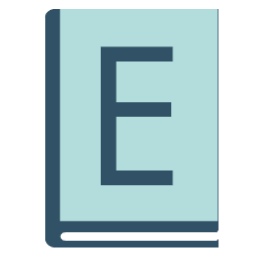

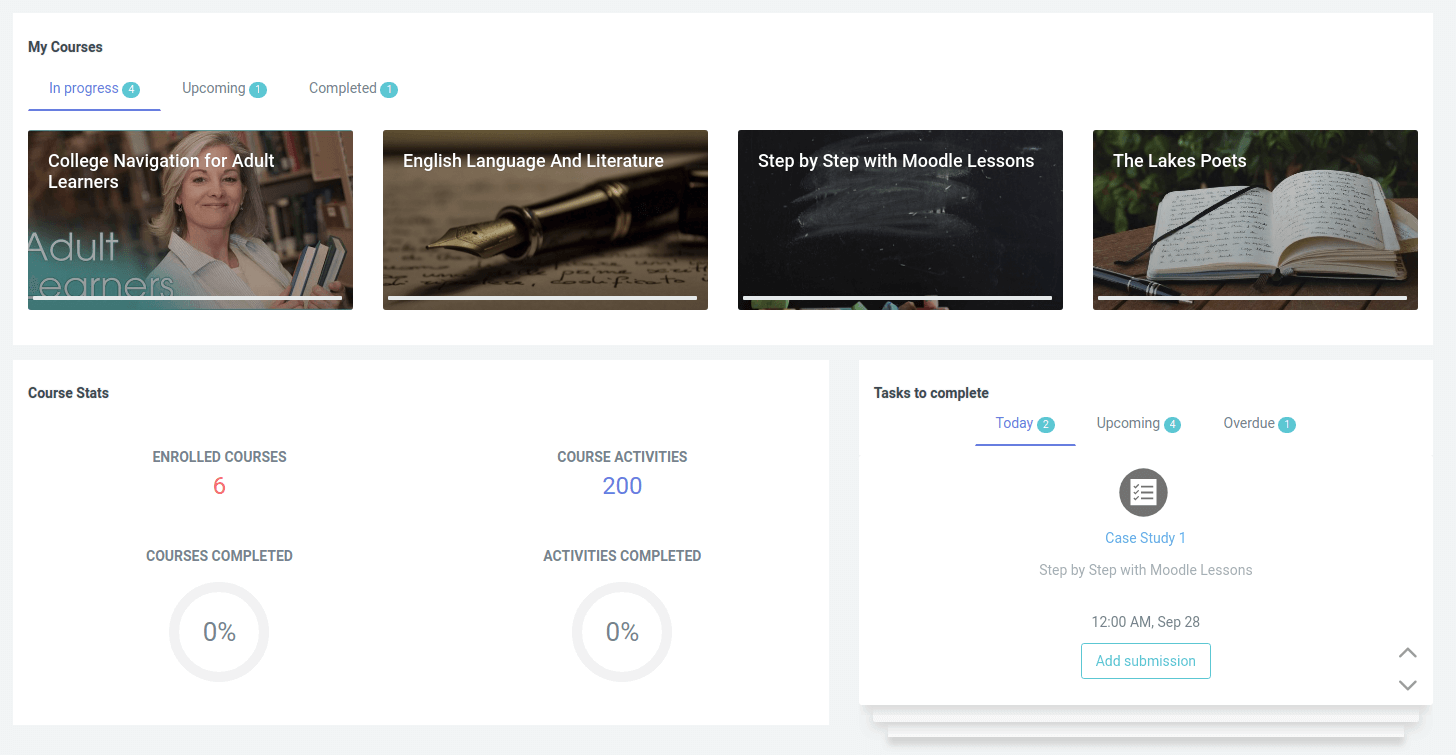



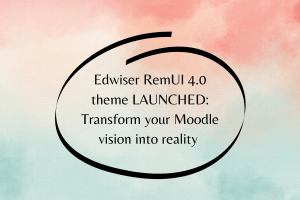
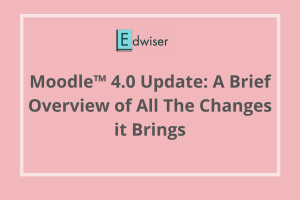
??? awesome!
Exciting features! looking forward to start using them 🙂
nice , how we can upgrade my previous version ?
thanks
More power to an already awesome RemUI plugin! Kudos to the team.