Edwiser RemUI – The UX Elixir for Your Moodle
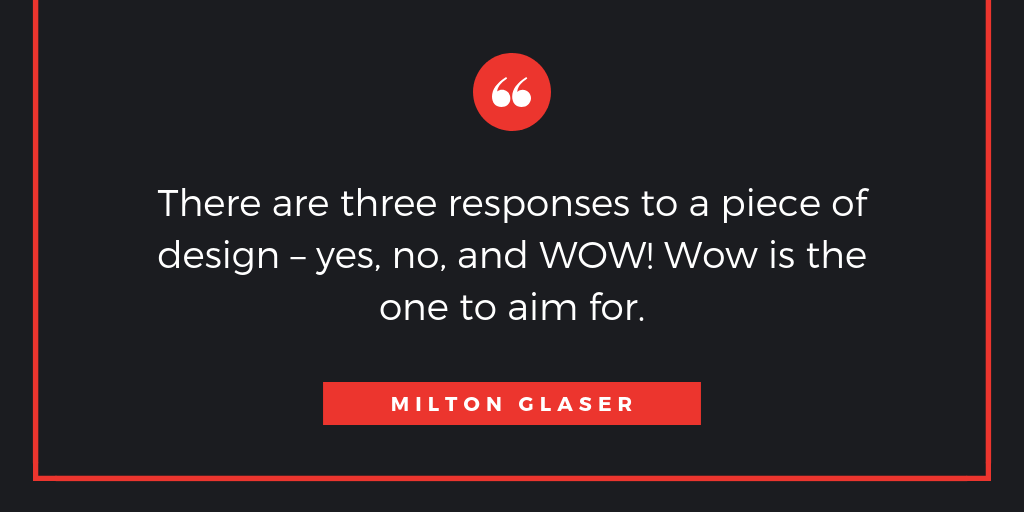
On my way to office, there’s this street I pass through. It’s a regular street,… trees, small shops. I rarely stop and think about it. But last week, it looked different, something stood out.
I slowed down to notice, what I presumed was, a new restaurant that had opened up. It looked fresh, chic. There were a couple of people seated outside. A rustic name-place hung above the door. “I’ve got to try this place out”, I thought.
Come lunch, I googled the place. To my surprise, the place had been there for years. But I’d never noticed it before. What changed?
I’ve thought about the restaurant quite a bit in these two weeks. I’ve done some deep thinking. It happens to us so often.
We dwell in this idea that everything is fine, but we do not realize that we’re just lost in this regular street, unnoticed. A simple change is all it takes to put things in perspective.
If the philosophy is getting a bit much, let’s move back to reality.
The Moodle e-Learning Landscape
I’ve no complaints about Moodle. It’s awesome. It’s vast. When I search for a particular functionality, thinking it’s an extension, 9 out of 10 times it’s some setting in Moodle.
You can set up your perfect training website – all is good.
But with education platforms cropping up ever so often, how do you make sure your website stands out in this proverbial street of learning?
You’ve got to make every attempt to convince people that you’re the best platform out there – whether it’s the course content or your business story or your website design – you’ve got to WOW your audience, engage them.
Your content, your business story – that’s all you – it’s subjective.
But the design, that has to be a strategic, objective choice. To a naive Moodler, design might be about picking a modern theme. But it’s a lot more, it goes beyond that.
Introducing the Right Design (Great UX = Aesthetics + Functionality)
A student’s experience begins when he/she lands on your website. Great user experience does not stem from a stylish website. It’s all about how easy it is for them to interact with the website and your offering- can they log in to the site easily, is navigation simple, can they go from one screen to another without being lost, is course content well presented, and so on.
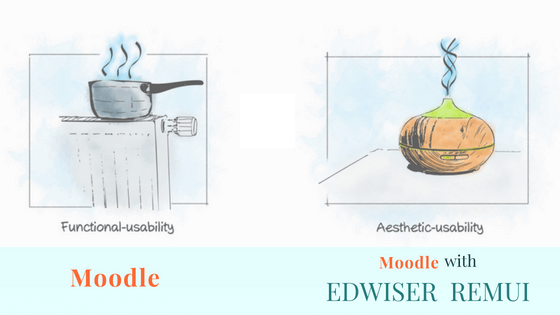
You need aesthetic appeal alright, but without the functionality, what you have on your hands is a poor design.
Moodle has realised this too. And you’ll know this if you’ve followed the Moodle themes timeline. With changes in web-standards, adoption of mobile learning technology, Moodle continues to update the themes on offer. Moodle themes have progressed from being rigid to responsive and workable.
But if there was ever a reason to pick one theme over the other, it’s because most themes fall short of maturity when compared to Edwiser RemUI. While most themes continue to be frontend focused, Edwiser RemUI aims to provide a wholesome and seamless learning experience. It transforms Moodle’s interface into a pleasing and clutter-free one.
“Edwiser RemUI rises above other Moodle themes because they not only provide a brilliant user experience for the front end, but they also have an amazing user interface for the back-end. Its USP is what sets it above any other Moodle theme.”
Edwiser RemUI – The Elixir that Elevates Your Moodle UX
It’s a bold claim and we stand by it.
We’ve done the research and heavy-lifting to make sure we present to you a top-notch, unbeatable product that betters with every update.
Edwiser RemUI transforms the Moodle experience to put focus where it belongs – on learning!
The Edwiser RemUI StoryWhen we planned on building Edwiser RemUI, our challenge was to break into the Moodle themes market with a functional theme. It was a new concept that we had to introduce. Fast forward to today, it’s Moodlers like you who are driving the changes in this theme. It’s the experience and feedback of our customers that has helped us make revolutionary changes to make Edwiser RemUI an unrivalled theme. |
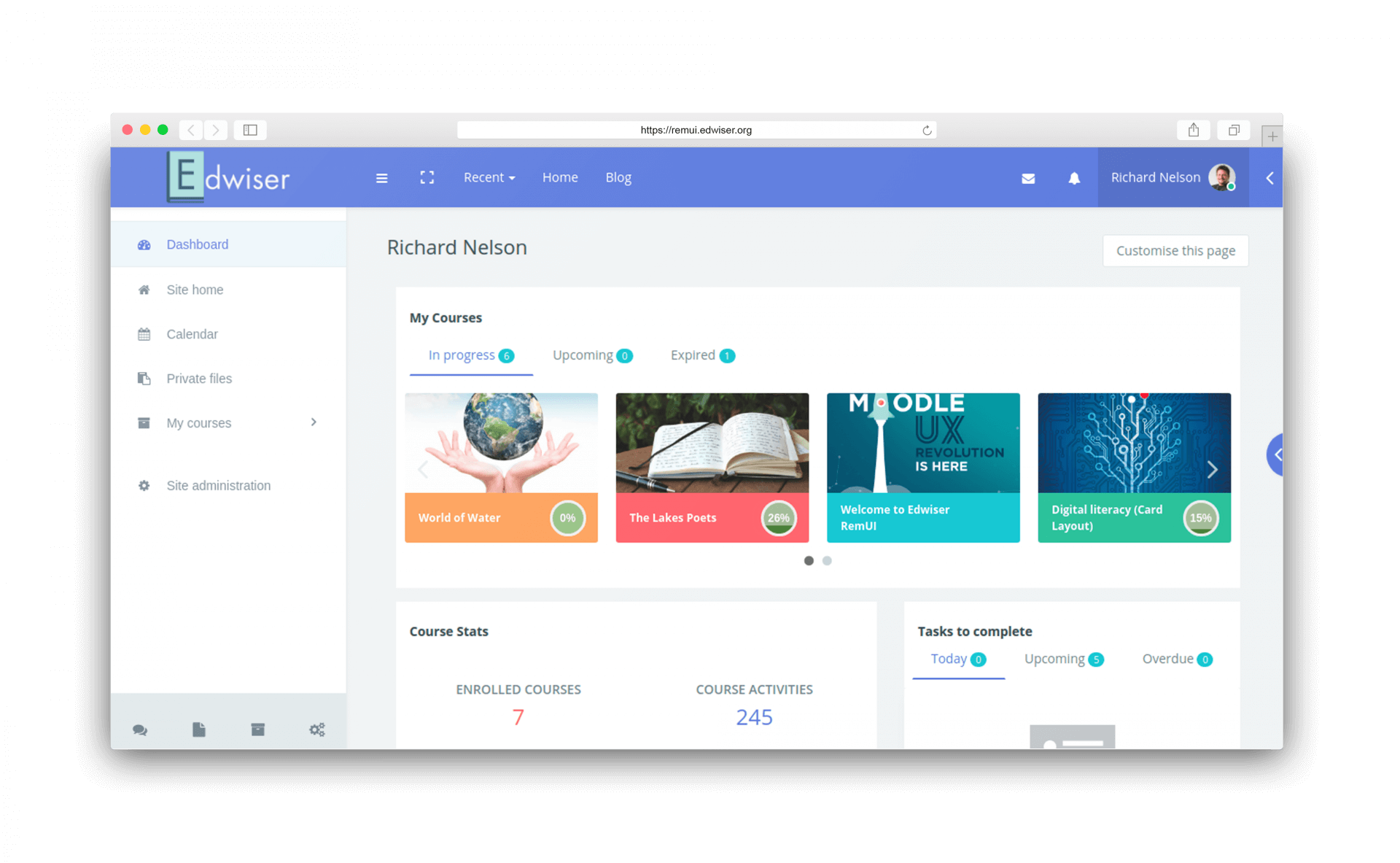
Teach All Types of Courses
There’s no denying the fact that courses are the crux of any e-learning website. The way course content is presented to learners depends on the type of course on offer.
In the Moodle space, Course Formats dictate how course content is laid out and fed to students. Edwiser RemUI, apart from seamlessly supporting all 6 Moodle Course Formats, introduces 2 unique Course Formats (List, Card layouts) to up the versatility factor.
Edwiser RemUI List Layout
Edwiser RemUI Card Layout
Each design element is kept minimalistic to make content readable and distraction-free.
Collapsible sidebars (left and right) add to this. They make it simple to put learning content in “full-screen” mode, assisting the learning process.
“This theme seems to be designed with the end-user in mind and it is very visually appealing allowing both Moodle users and administrators to customize the site to their liking.”
Speed Up Content Creation
The Quick Enrollment option has always been an Edwiser RemUI highlight. But, it’s, in fact, the Quick Access Widgets (to add a new course or navigate to the courses page), the Speed menu (to look at recently accessed courses), are crucial in speeding up the course content creation process.
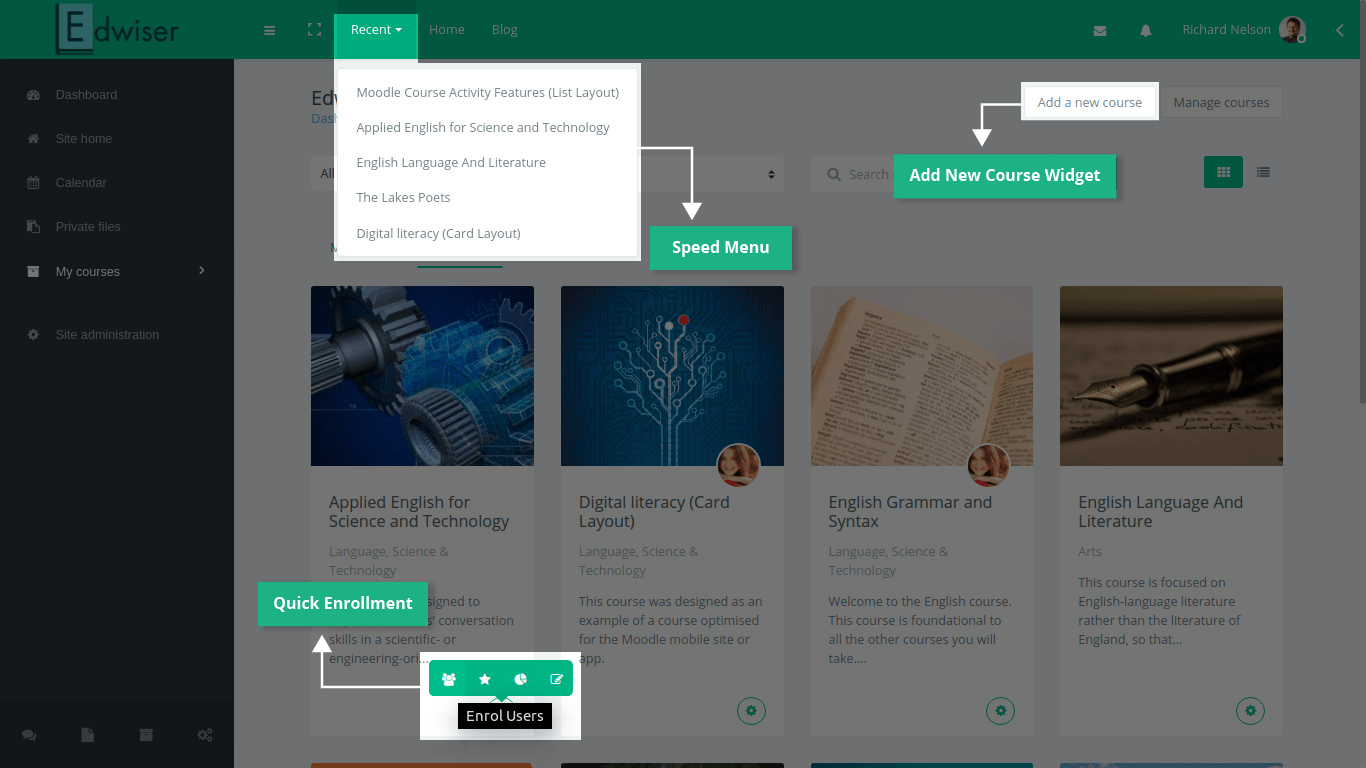
The Moodle Calendar’s been made functional too! The calendar plays a key role in helping learners manage their time and improve productivity. Edwiser RemUI makes it easy for you to add activities to courses from the calendar itself on any date. You can create activities and events in advance as per your course.
Save Members’ Time with Shortcuts
Shortcuts to the chat, notifications, courses page, a login widget, social login option, a “Head to Top” option, pagination to prevent the “scroll of death”, lessen the steps needed to perform a particular task.
The Profile Page has been aesthetically revamped. By categorizing content (about the member, enrolled courses, course progress), we’ve made it easy to navigate to a particular course.
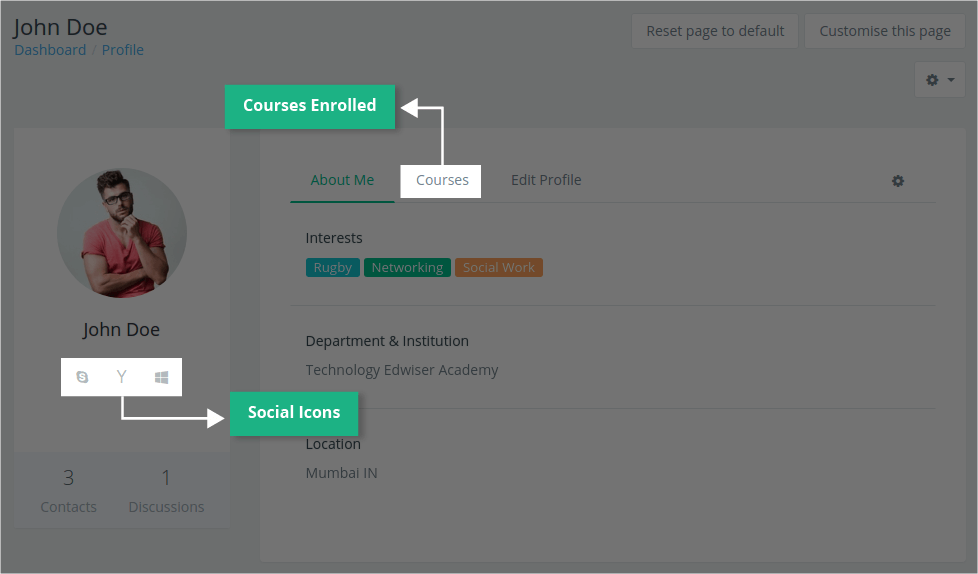
All of these features not just save student time but also increase engagement, productivity, and learning efficiency.
The user tour is great for new members and to help them discover all options. Edwiser RemUI makes sure that the tour is accessible and distinguishable while maintaining the design essence of your LMS.
Easily Analyse Student Progress
Edwiser RemUI introduces visual presentations of student progress and course reports to assist analysis. It also supports Google analytics to help track potential students, their activities, and to know how your content is performing.
Create a Brand For Yourself
Great user experience does not have a finish line; it is an evolutionary process. You have to keep at it, and customization is key.
Edwiser RemUI offers the complete spectrum of customization options – right from selecting the primary and secondary colors, to drag and drop customization of the dashboard, from an option to add custom CSS to being able to completely customize the login page, front page and footer widgets – Edwiser RemUI helps you create a brand for yourself.
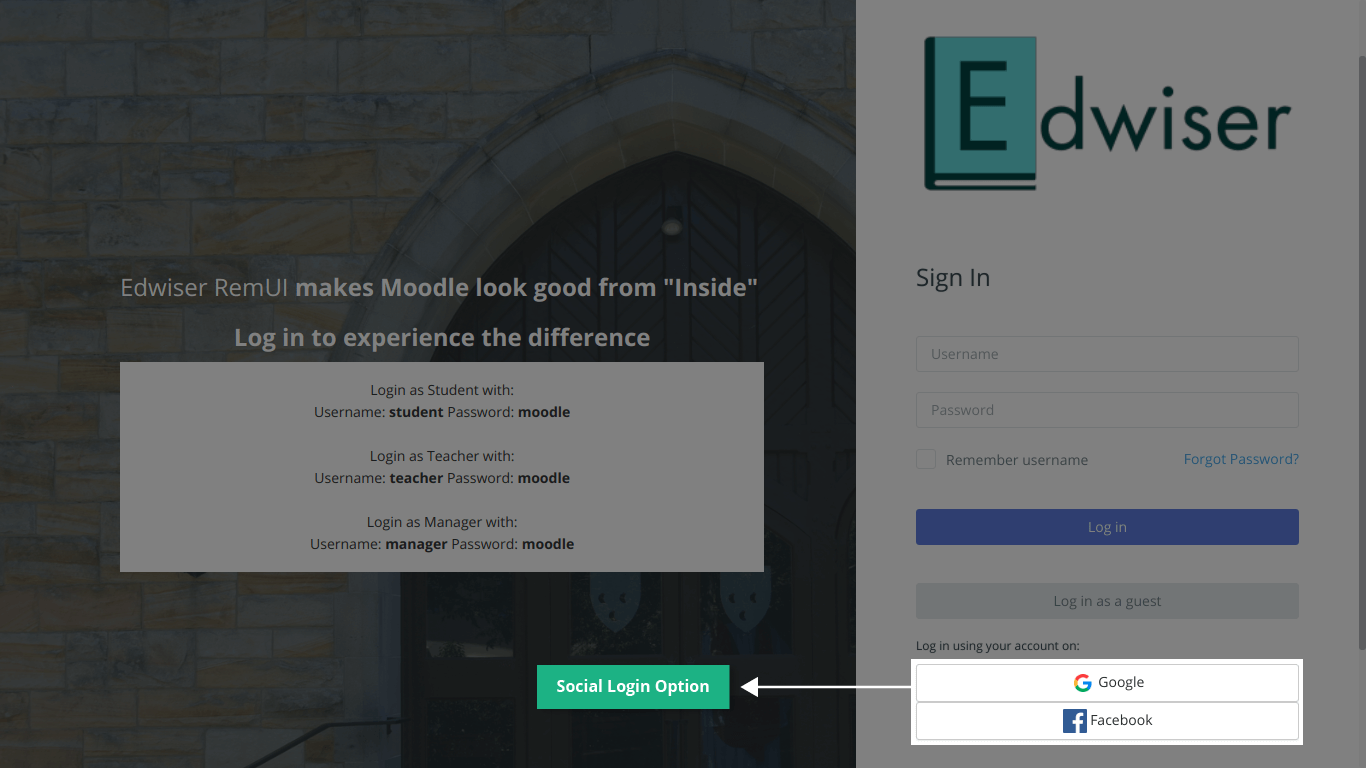
“[Edwiser] RemUI is responsive so it works across devices. It gives you lots of personalization options. It focuses on contrast through color as one of its selling points.”
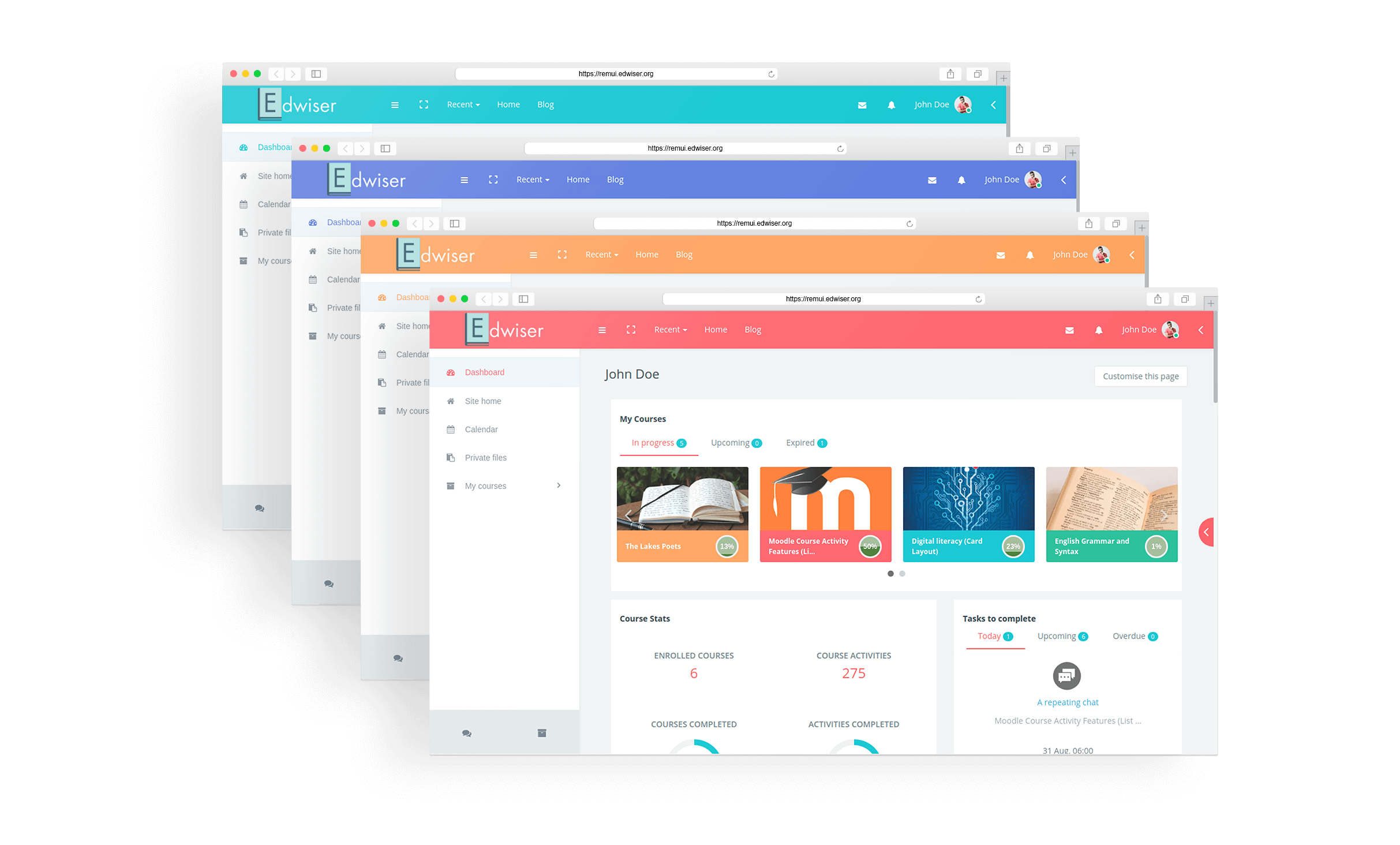
You can add your own icons, social sharing links, select your own font, translate the content to a language of your choice, and, with the latest update, add attractive Cover Pictures to your courses.
Over to You
But before that… For those of you curious about how the restaurant story turned out – well, I’ve ordered from there twice now, and been there once. The food is nice, the ambience is warm, the service is good. Goes to show that every little bit adds to happy customer experience.
When it comes to boosting the appeal of your Moodle website – don’t go by gut, go by facts. Do your research, ask us questions you may have, or save time and go with Edwiser RemUI – a theme that takes the leadership on the Moodle UX front. 🙂
The interactive demo can give you the actual user-experience, so be sure to check it out!
We’d like some love from you, so be sure to share this article or like it! Comments, welcome… 🙂

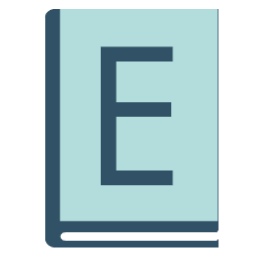
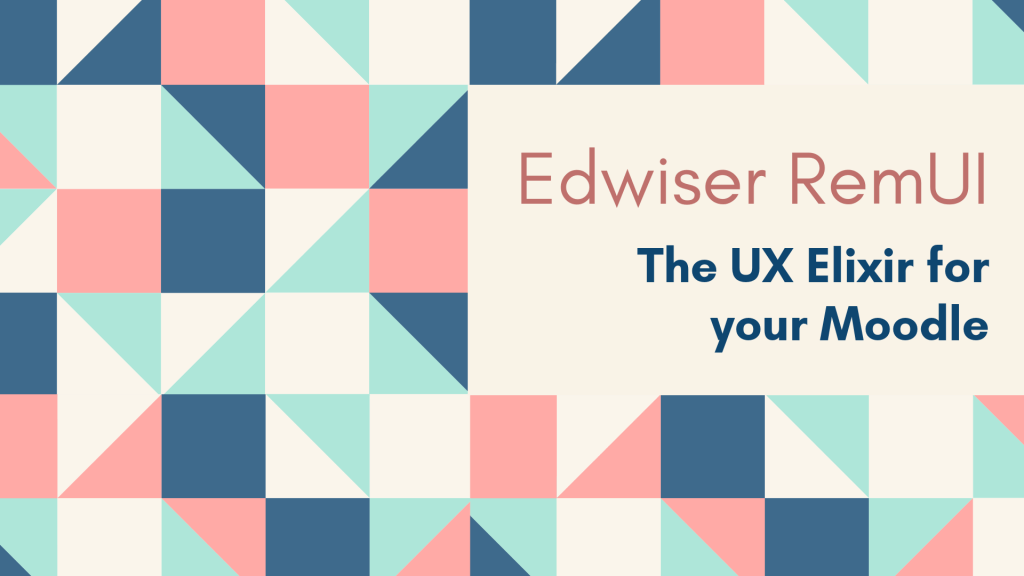

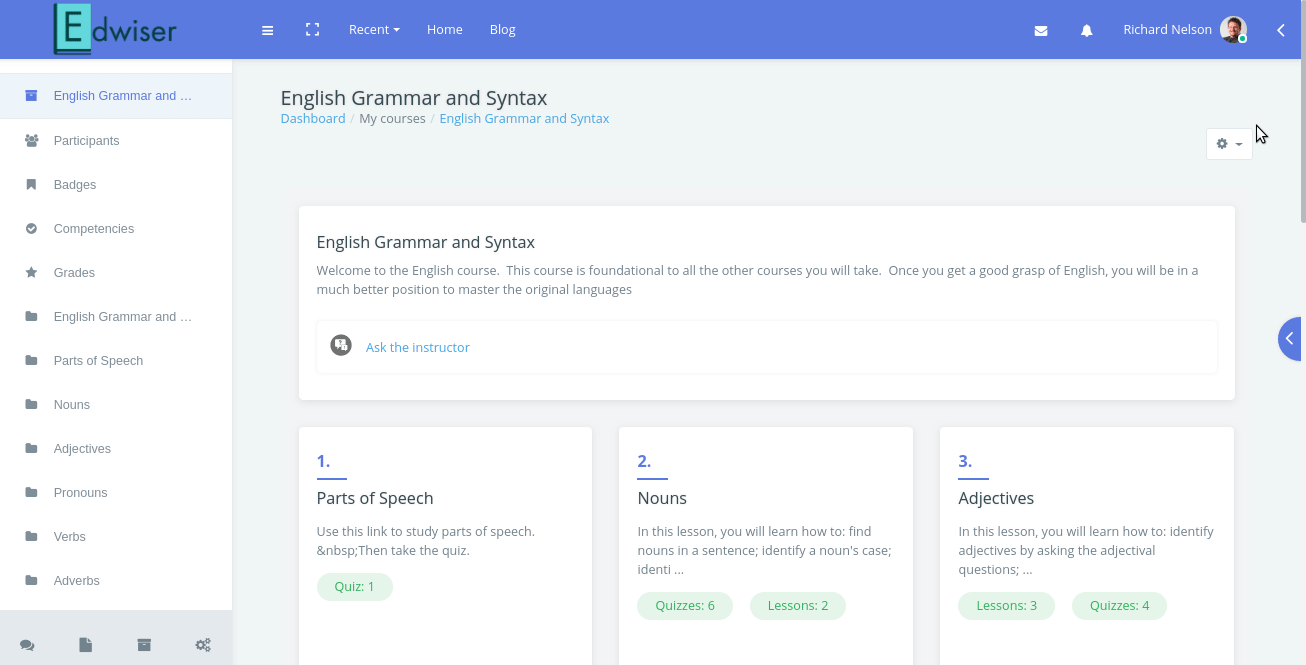


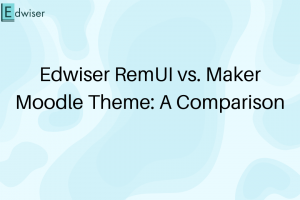
Exactly one month ago, you said that a bug you know about (the video playback ‘sticking’ to the cursor) will be fixed ‘soon’. It has now been exactly one month since you emailed. I need a response to this, as currently the theme is broken and not what I paid for.
I really like what you have created, but with significant bugs like this it is unusable. Please give me a firm ETA for a solution to this.
Patrick
Hi Patrick!
Greetings from the Edwiser Team.
I hope the most recent Edwiser RemUI Update solved the above issue for you. If there’s any other way in which we can assist you, please do let us know.
Regards.