Custom Fields- Introduced to Customize your Registration Form
Edwiser Bridge, as we know it, is literally a crossover for WordPress and Moodle. We provide an eCommerce platform for Moodle, one of the leading LMS in the world of eLearning.
A recent development for Moodle marks the creation Custom Fields for registration forms.
While dealing with clients, a common query we would receive was to add various fields in the registration form. The requests differed with every client depending on the need for information. They ranged from PAN card number, Marital Status, Nationality, Previous Occupation to Residential Address.
To figure out a credible provision for you, we devised the ‘Custom Fields’ alternative as a custom solution. The entered data is stored on WordPress and then sent over to Moodle.
It is simple
You tell us exactly how many fields you need, where do you require them to be, the field names, fields that require conditions and which ones need hidden text- we will make it happen.
Our Approach
There are 3 different ways we will go about it-
- Use Gravity Forms plugin and send fields via a custom API to Moodle
- Use Contact Form plugin and send fields through a custom API to Moodle (Using Contact Forms, you can build forms in the media manager where live previews of your forms can be generated)
- Directly customize the Edwiser Bridge plugin and add fields in the existing one
Sounds like something you were looking for? Get in touch with us.

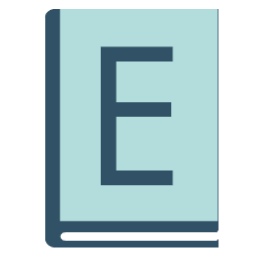
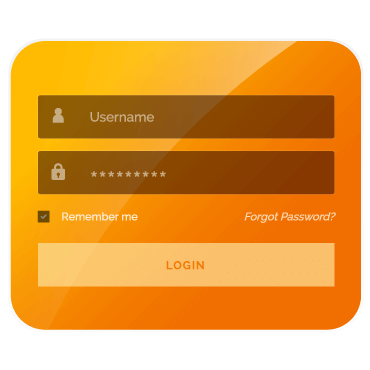
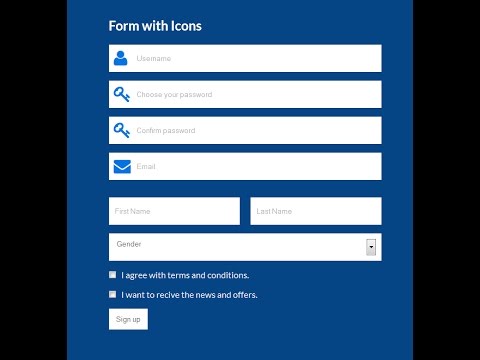
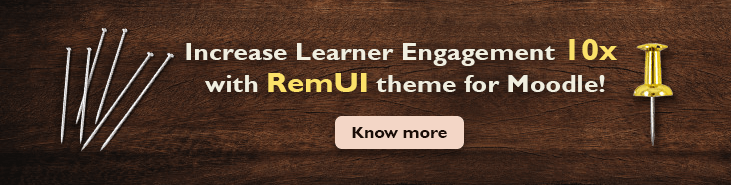



Hi,
Where is possible find some example about your suggestion ?